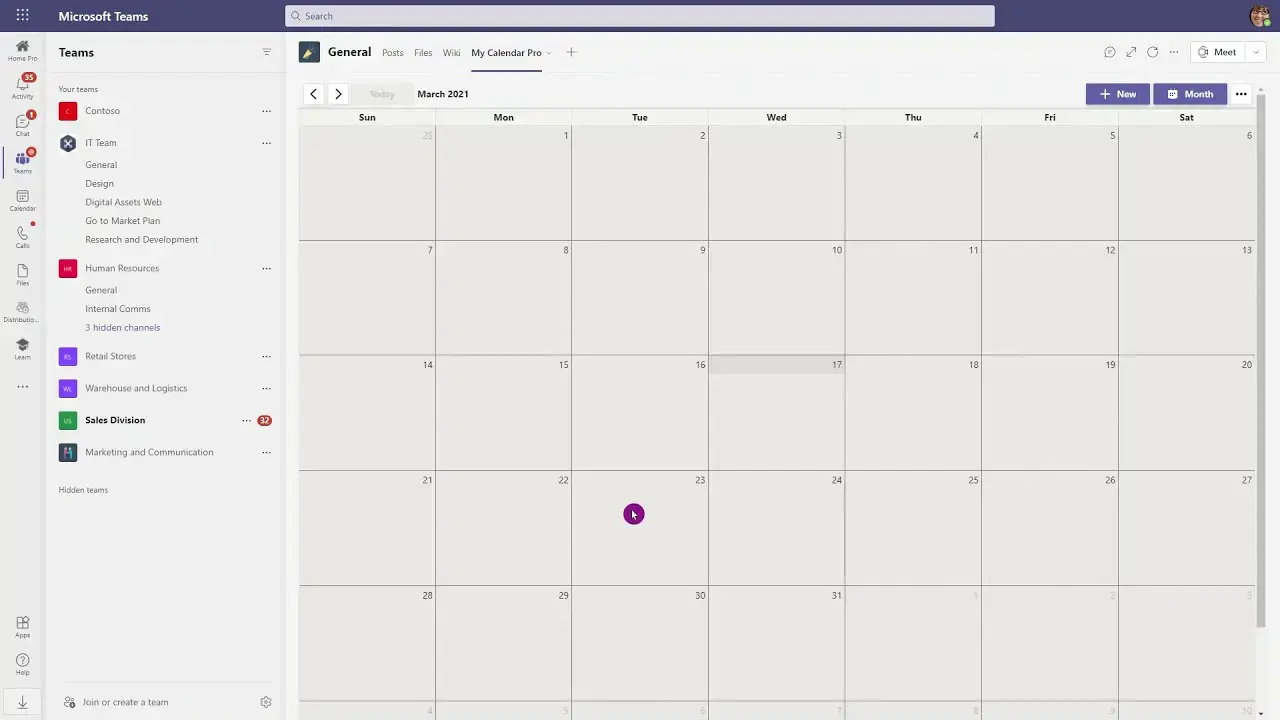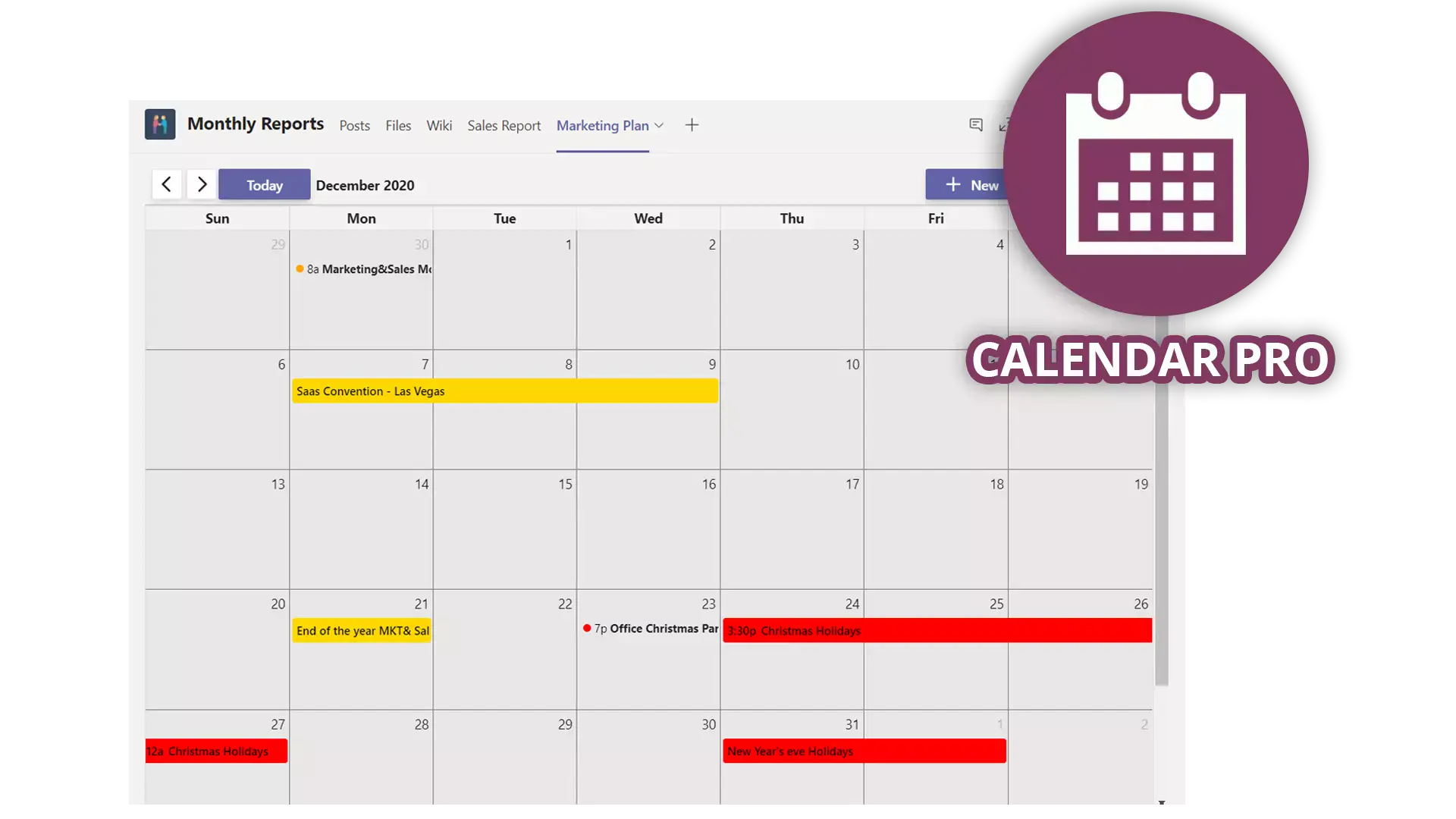
CALENDAR PRO
Calendar Pro is a collaborative calendar for Microsoft Teams. Add Calendar Pro into a channel to create a shared calendar with its members.
- Categories : Collaboration, Planning and Organization
Compatibility
Are you looking for a calendar you can share with your colleagues or external users in Microsoft Teams?
We’ve got a solution for you!
Calendar Pro is an app that you can add to Microsoft Teams channels or chats. The app is the go-to solution if you want to create a group calendar in two simple steps.
Here’s what you can do with Calendar Pro
1. Add as many events as you need, and color code them to your needs.
-
Display Calendar Pro in monthly, weekly, and daily view.
-
Create an all-day event or specific hours.
-
Customize the title, description, and color of the event.
Calendar Pro comes in two modes standard and resources.
Standard Calendar:
It’s a standard calendar with the features mentioned above.
Most common uses:
1. Important dates. A calendar where everyone can put in their leaves, birthdays, or special dates.
-
Project Management. To keep all existing appointments with team members, keep track of daily tasks and scheduling.
-
PTO Calendar. A calendar that only managers can add paid time off and the rest of the team can view.
-
Community Calendar: an association, a church, or a local community can manage a team of nonprofit program managers or volunteers.
-
Operation calendar: small companies or teams in large organizations use Calendar Pro to track their operation. For example, a flooring diary, maintenance, or delivery dates.
Resources Calendar:
In this calendar, you can list resources and book them.
Examples of use
1. Meeting room reservation: companies with a limited number of meeting rooms.
-
Workspace Management Companies that are operating from a flex office space and who need to manage the occupation.
-
School or university: to manage computer lab reservations, arts and crafts rooms or material (computers, tablets, TVs, 3D printers).
-
Medical: for hospitals and clinics that need to control the booking of surgical procedures from Teams.
More than 200k companies around the world are using Calendar Pro!
Pricing and licensing questions
Calendar Pro Pricing
No CC, no compromise
Single sign-on
Unlimited Events
Customize view to your Business Days
Add Public Holidays
Recurrent Events
Print Option
Tags
Geopositioning
Power Automate Connector
Customized permissions
Calendar synchronization
Single sign-on
Unlimited Events
Customize view to your Business Days
Add Public Holidays
Recurrent Events
Print Option
Tags
Geopositioning
Power Automate Connector
Customized permissions
Calendar synchronization
Single sign-on
Unlimited Events
Customize view to your Business Days
Add Public Holidays
Recurrent Events
Print Option
Tags
Geopositioning
Power Automate Connector
Customized permissions
Calendar synchronization