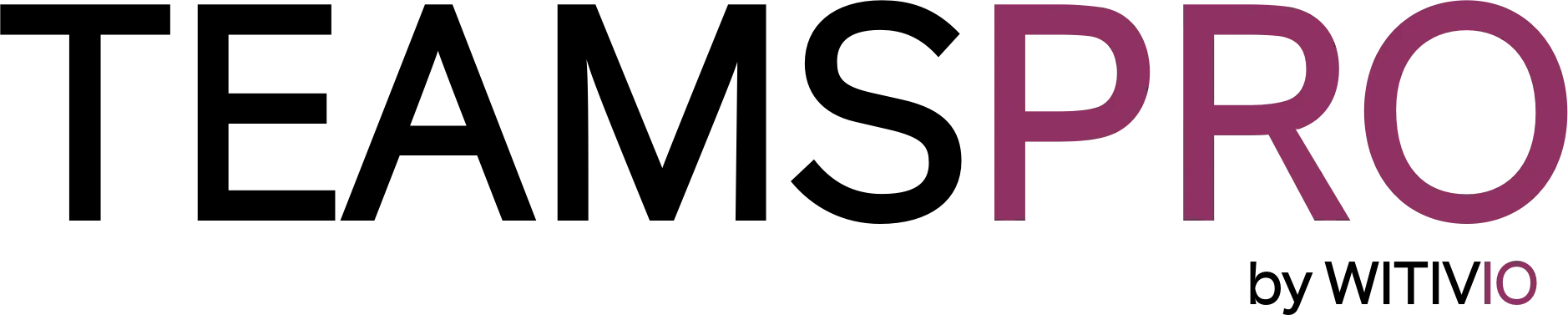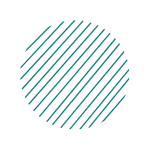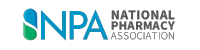More than 400,000+ teams are using PRO Apps
Trusted by thousands of teams worldwide. Be part of the growing community.
200K+
Monthly Active Users10,000+
Businesses Using Our Apps1.5M+
Total Microsoft Teams Installs4.8/5
Customer Satisfaction RatingCollaboration-first apps for Teams, trusted by IT
Built for IT. Trusted by Teams.
Teams PRO apps run securely on Microsoft Azure, follow global compliance standards, and integrate with Microsoft 365 SSO — so you get peace of mind and smooth deployment.

Hosted on Microsoft Azure
All services and data are hosted in Microsoft’s North Europe data center (Ireland), inside enterprise-grade cloud infrastructure.

SSO with Microsoft 365
Sign in with your existing Microsoft account. No extra passwords, no new identity layers — just seamless authentication.

Global Compliance
We align with GDPR, ISO 27001, HIPAA, FedRAMP, SOC 1 & 2, and more. Built to meet the needs of your security and compliance teams.
How to Start in Microsoft Teams
Just a few steps — and your team is ready to collaborate smarter, right inside Teams.
- 1Step 1
Install the App
Find Teams PRO on AppSource or in the Teams Store. Add it directly from Microsoft Teams.
- 2Step 2
Start Your Free Trial
Explore full functionality with no setup stress. Try it with your team, no strings attached.
- 3Step 3
Customize the App
Adjust settings and features to fit how your team works — from layout to access roles.
- 4Step 4
Start Collaborating
Use the app right inside chats, channels, or meetings. No training needed — just teamwork.