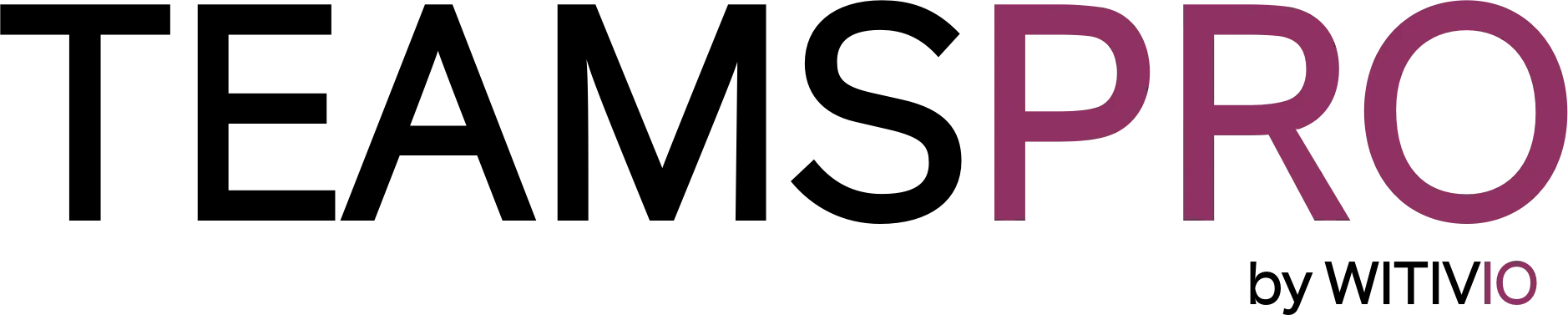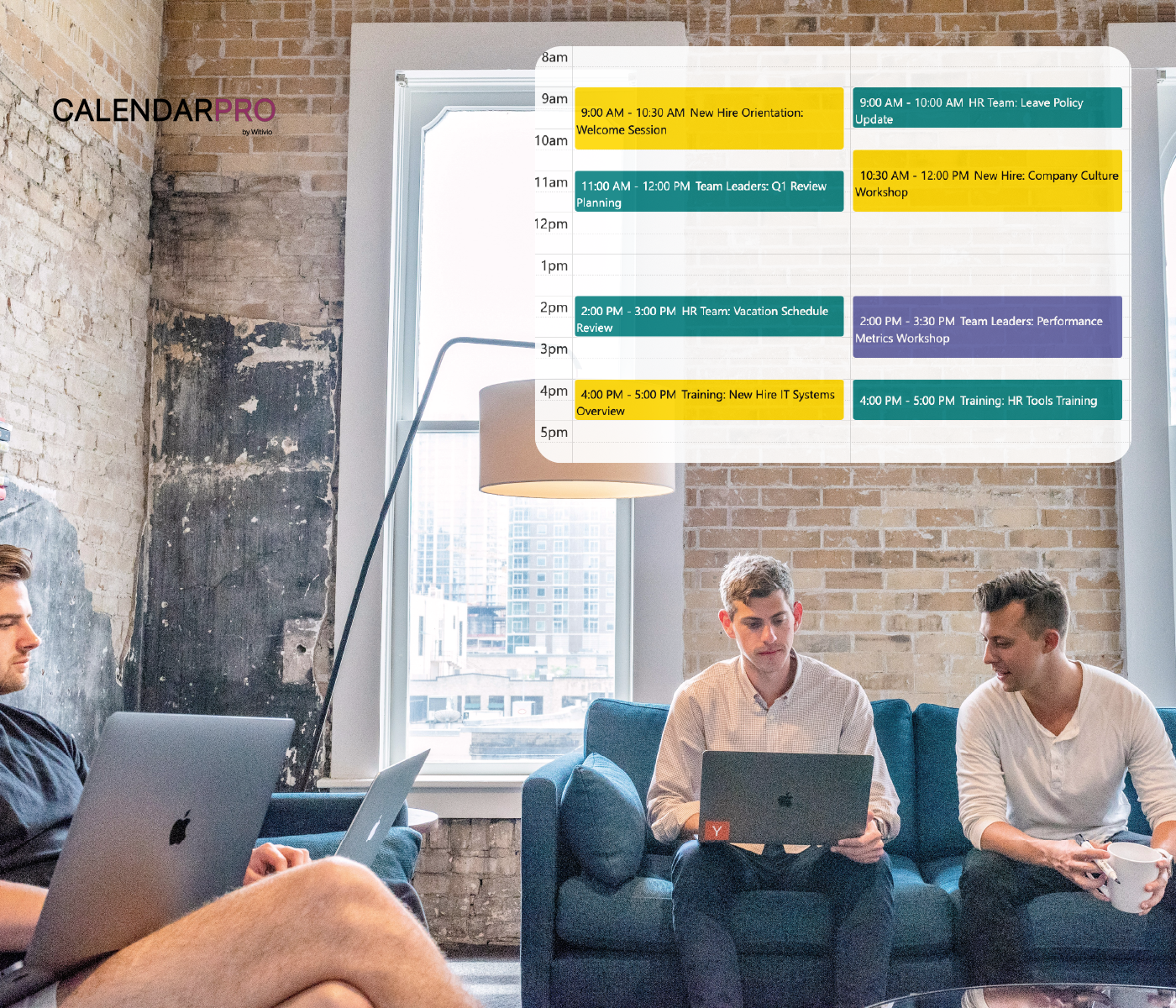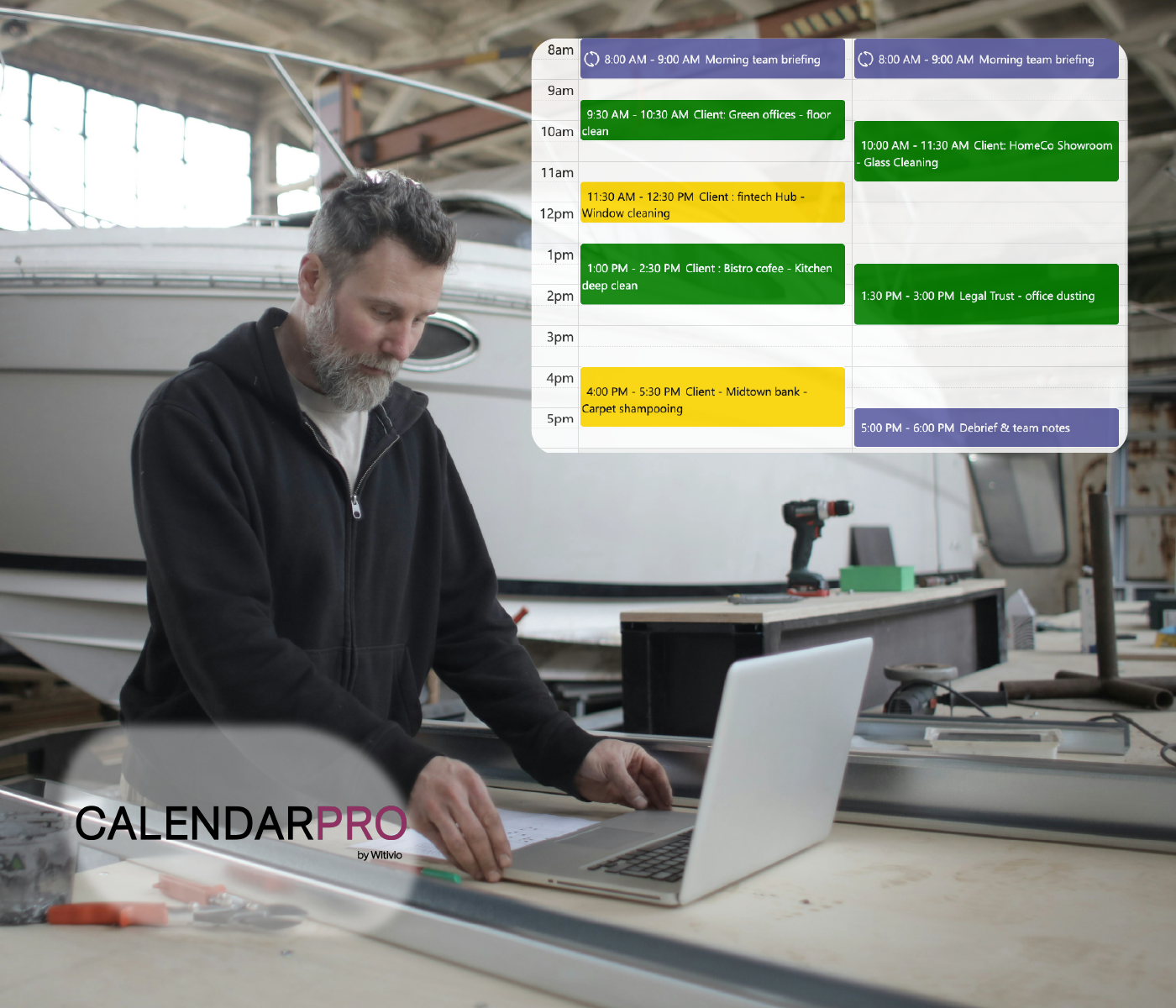Today's HR teams handle many duties at the same time — from time-off requests and shift planning to job interviews and employee training. When teams rely on spreadsheets, emails, and endless chat messages, important details get lost and working together becomes hard.
That's why HR teams using Microsoft Teams turn to Calendar Pro — the easiest way to manage shared calendars directly inside their Teams channels.
With Calendar Pro, HR teams get a clear, shared view of all upcoming events, deadlines, and key dates — right where they already work.
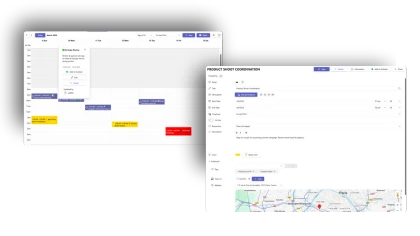
Why simplicity matters for busy HR teams
HR moves fast. Teams don't have time to learn complex project tools or switch between different apps just to check a deadline. Calendar Pro is built to be easy from day one — if you know how to use a calendar, you know how to use Calendar Pro.
✅ See all HR events in a shared calendar, directly inside Teams
✅ Add participants to events so everyone knows who's involved
✅ Get automatic alerts when events are created, updated, or canceled
✅ Change event colors to track status (like pending, approved, completed)
No extra tools. No training needed. Just one clear calendar everyone can follow.
What happens without Calendar Pro
HR teams often rely on:
Spreadsheets to track time-off requests
Emails to share updates
Shared drives with scattered files
Manual reminders to keep everyone updated
The result?
Missed time-off requests
Confusion over who's responsible for what
Outdated files floating around
Constant status-checking and follow-up messages
Real-world example: How a logistics company simplified HR management
A logistics company with 300 employees across multiple warehouses and offices was juggling their HR processes using scattered tools. With Calendar Pro in Teams, they created a dedicated shared calendar right in their HR channel, making it easy to:
✅ Add all key HR events: time-off requests, team scheduling, job interviews, and training sessions
✅ Assign participants (HR staff, managers, candidates) to each event
✅ Automatically notify everyone when events were added, changed, or canceled
✅ Use color codes to mark events as pending, approved, or completed
The result? Less confusion, faster coordination, and smoother HR processes — all without leaving Teams.
How Calendar Pro keeps HR planning simple
Directly in Microsoft Teams
Calendar Pro lives inside your Teams channels, so your calendar is right where your conversations and files already are — no need to switch to another app.
Events, not tasks
Each event represents a key HR moment: a time-off request, a meeting, or a training. You can add participants to events, so everyone knows who's involved.
Automatic notifications
When a manager or tab owner updates an event, all participants are automatically notified — helping everyone stay informed.
Simple approval tracking
There's no complicated approval system — managers simply change the event color to show its status (pending, approved, etc.).
Attach files directly to events
Forms, resumes, or participant lists — attach any file directly to the event so participants have everything they need in one place.
One clear view for the whole team
From time-off requests to training sessions, everyone sees the same timeline — reducing confusion and cutting down on endless status updates.
| Feature | Without Calendar Pro | With Calendar Pro in Teams |
|---|---|---|
| Time-Off Tracking | Email chains | One clear shared calendar |
| Team Scheduling | Manual spreadsheets | Easy planning |
| Job Interviews | Back-and-forth emails | Real-time availability |
| Training Management | Separate tools | All-in-one calendar |
| Team Coordination | Separate tools & chats | All inside Teams, with clear ownership |
Why HR teams love Calendar Pro
It's not just powerful — it's easy. Calendar Pro fits naturally into your existing workflow in Microsoft Teams. No need to learn a new tool or waste time setting up complicated processes.
✅ Managers get instant visibility on upcoming events and request status
✅ Team members always know their deadlines and responsibilities
✅ When things change, everyone is notified automatically
✅ Everything is in Teams — where your files, chats, and projects already live
Ready to simplify your HR management?
If your team is tired of chasing requests and digging through emails, it's time to switch to Calendar Pro for Teams — the easiest way to organize workforce management directly in your channels.
👉 Try Calendar Pro free today and see how easy HR management can be.