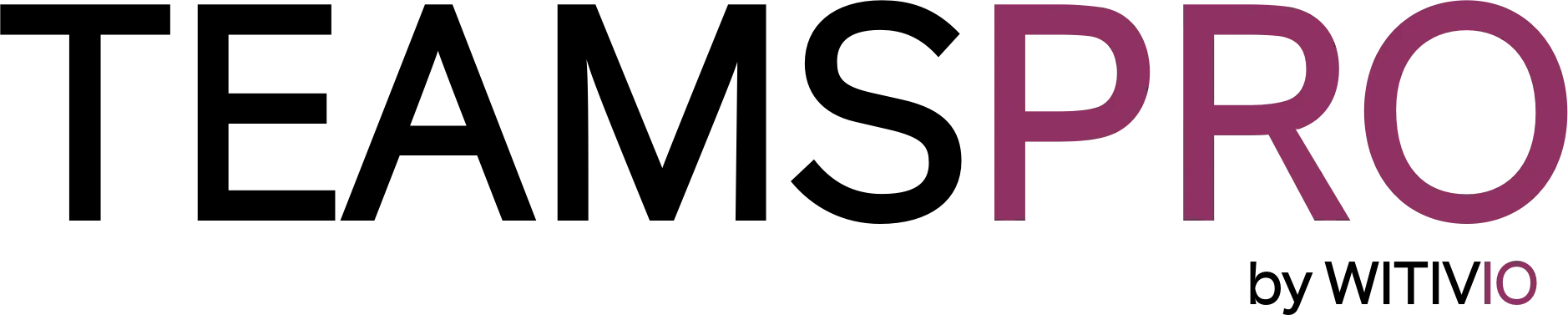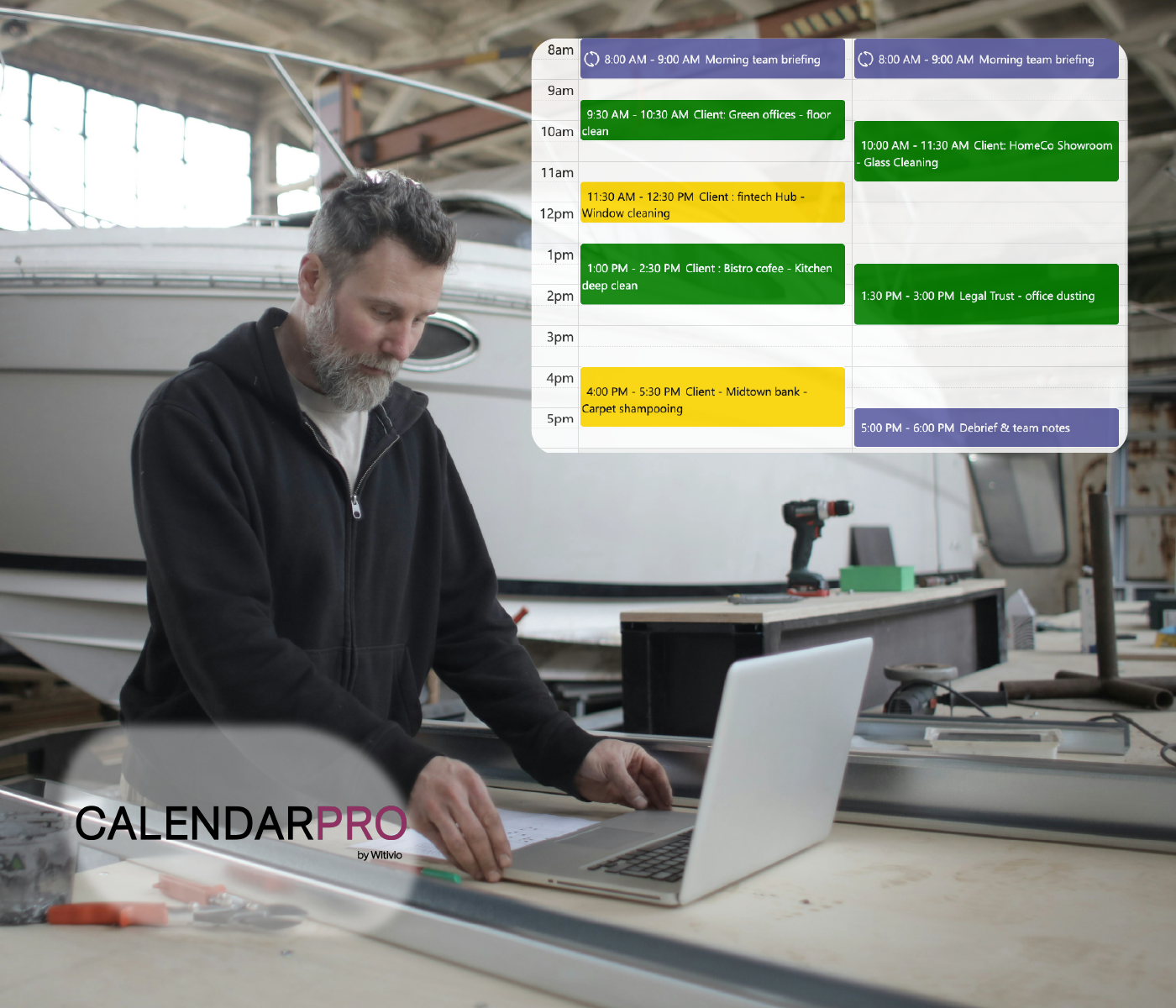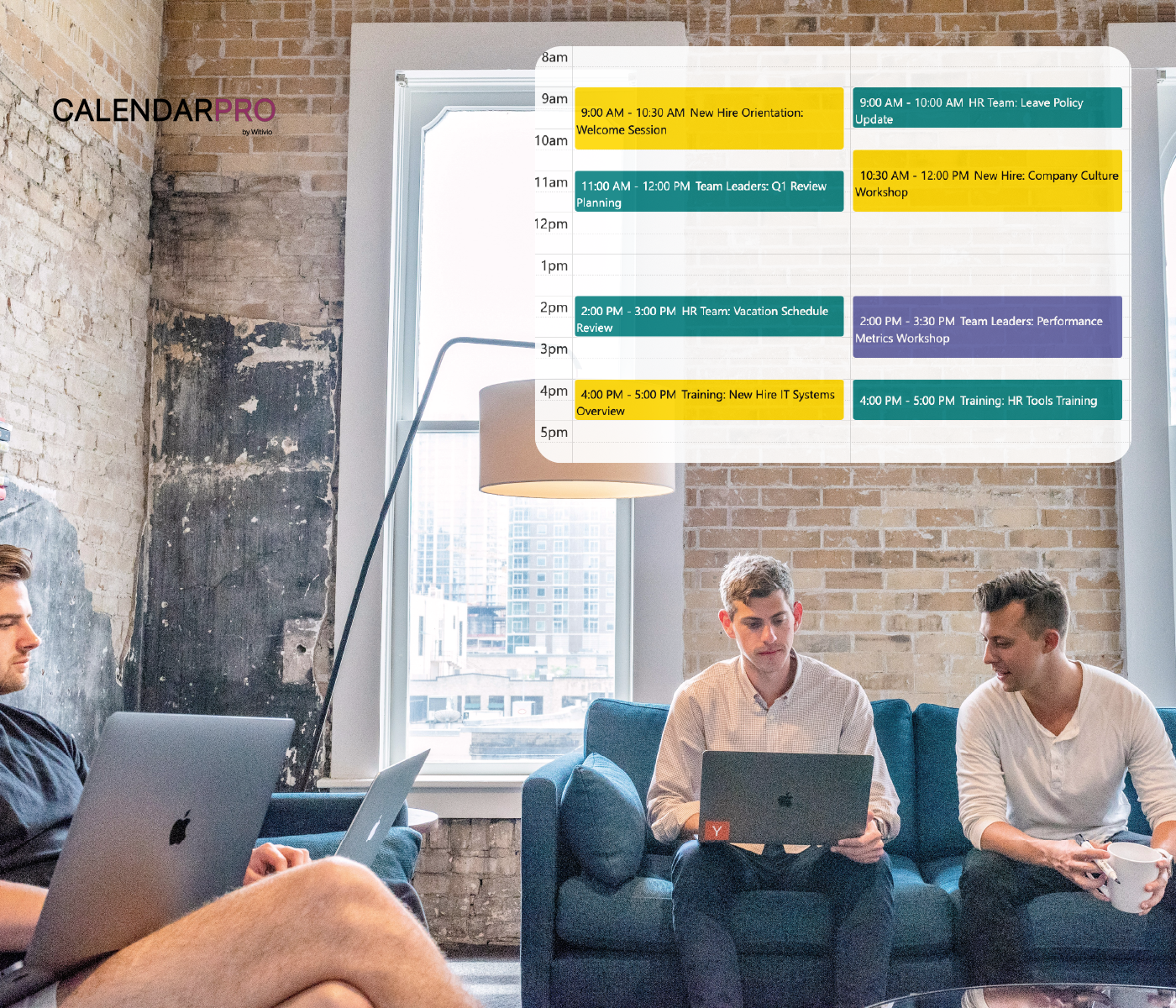Maintenance teams handle many tasks every day — from regular checks and repairs to unexpected issues and safety inspections. When everything is tracked through paper notes, emails, or different tools, it becomes easy to miss important work or double-book someone.
Calendar Pro helps maintenance teams keep everything in one place. It gives you a shared calendar, right inside Microsoft Teams, where you can plan tasks, assign people, and follow progress — without needing extra apps or complex systems.
Common problems in maintenance work
Without the right tools, maintenance teams often deal with:
Missed equipment checks or late inspections
Confusing technician schedules
Poor follow-up on urgent repairs
Too many messages across chats, calls, and emails
No clear overview of who is doing what, and when
These issues can lead to delays, longer downtimes, and safety risks.
What Calendar Pro brings to your team
✅ One clear calendar for all maintenance tasks
✅ The ability to assign each task to a technician or team
✅ Notifications when tasks are added or updated
✅ A way to set repeating tasks for regular maintenance
✅ Color labels to show the status of each task (like planned, in progress, or done)
Everything is easy to find, easy to follow, and shared with everyone who needs to see it.
Real example: a factory that got back on track
A manufacturing plant with five production lines had trouble keeping up with repairs and inspections. Some tasks were tracked on paper, others in Excel, and some were just passed around in meetings.
After switching to Calendar Pro:
✅ Regular maintenance was added as recurring events
✅ Urgent issues were logged in the calendar right away
✅ Each task was clearly assigned to one or more technicians
✅ The calendar showed who was available each day
✅ Color labels made it easy to see what was done and what was still open
This helped the factory reduce equipment downtime by 30% and fix urgent problems much faster.
| What you need | Before: old methods | After: with Calendar Pro |
|---|---|---|
| Task planning | Paper, Excel, emails | One shared calendar |
| Technician assignment | Verbal updates, whiteboards | People added directly to each task |
| Recurring maintenance | Manual follow-ups | Automatic recurring events |
| Emergency repairs | Phone calls, text messages | Logged and assigned in real time |
| Progress tracking | Memory or status meetings | Color-coded tasks on the calendar |
What changes for your team
With Calendar Pro:
Tasks are easier to follow and harder to miss
Everyone sees the same plan, no confusion
Less time is spent checking who's doing what
Team members get notified automatically
Repairs and checks happen on time
“Since we started using Calendar Pro, our days are more organized. We don’t waste time repeating ourselves or trying to remember what’s been done,” says Marc, maintenance manager in a production site.
Why Calendar Pro works for maintenance teams
Your team already works in Microsoft Teams. Calendar Pro fits right in — no new tools, no long training. It’s made to be simple:
Open your Teams channel, and the calendar is there
Add events, assign people, and you're done
No more chasing updates or forgetting key tasks
Try Calendar Pro for free
Maintenance work is busy enough — your tools should make things easier, not harder.
Try Calendar Pro today, and see how it helps your team stay organized and save time.