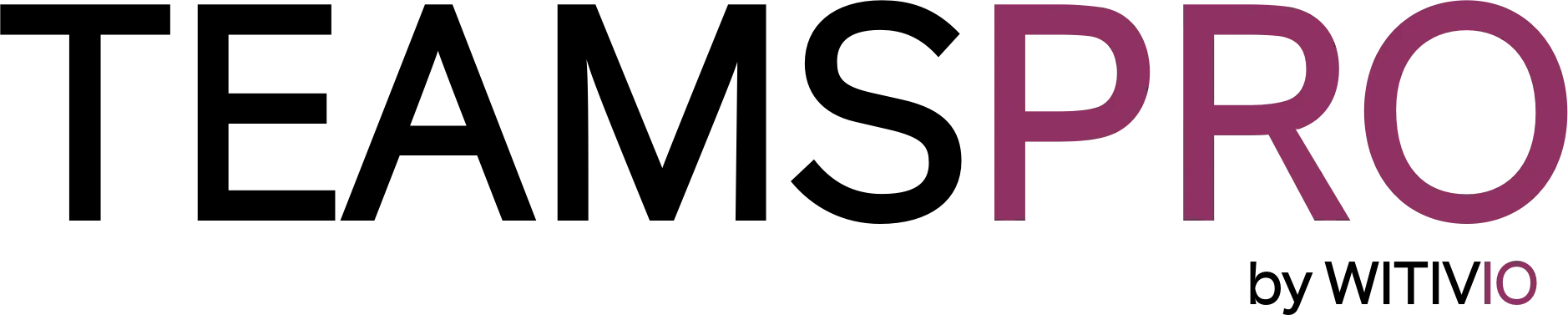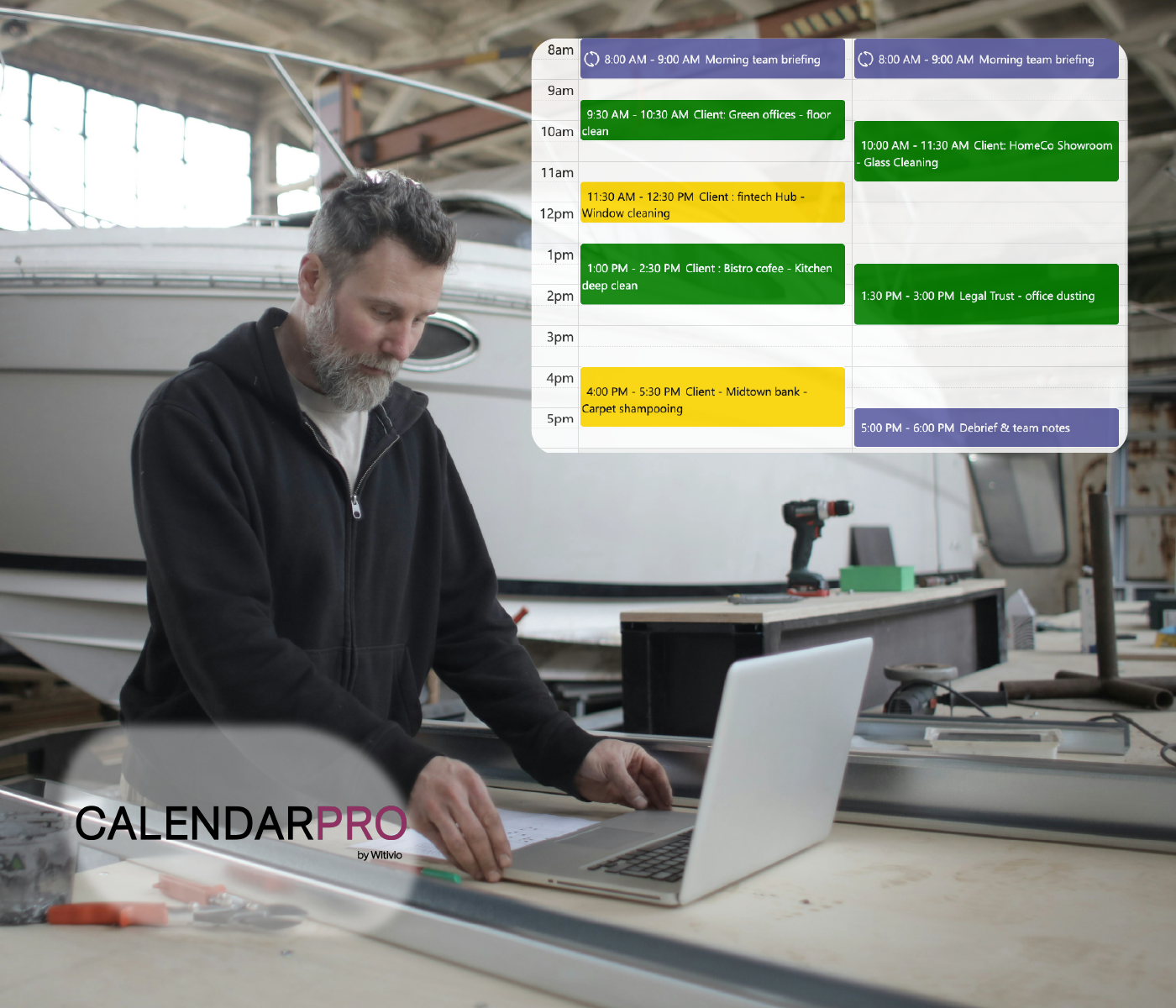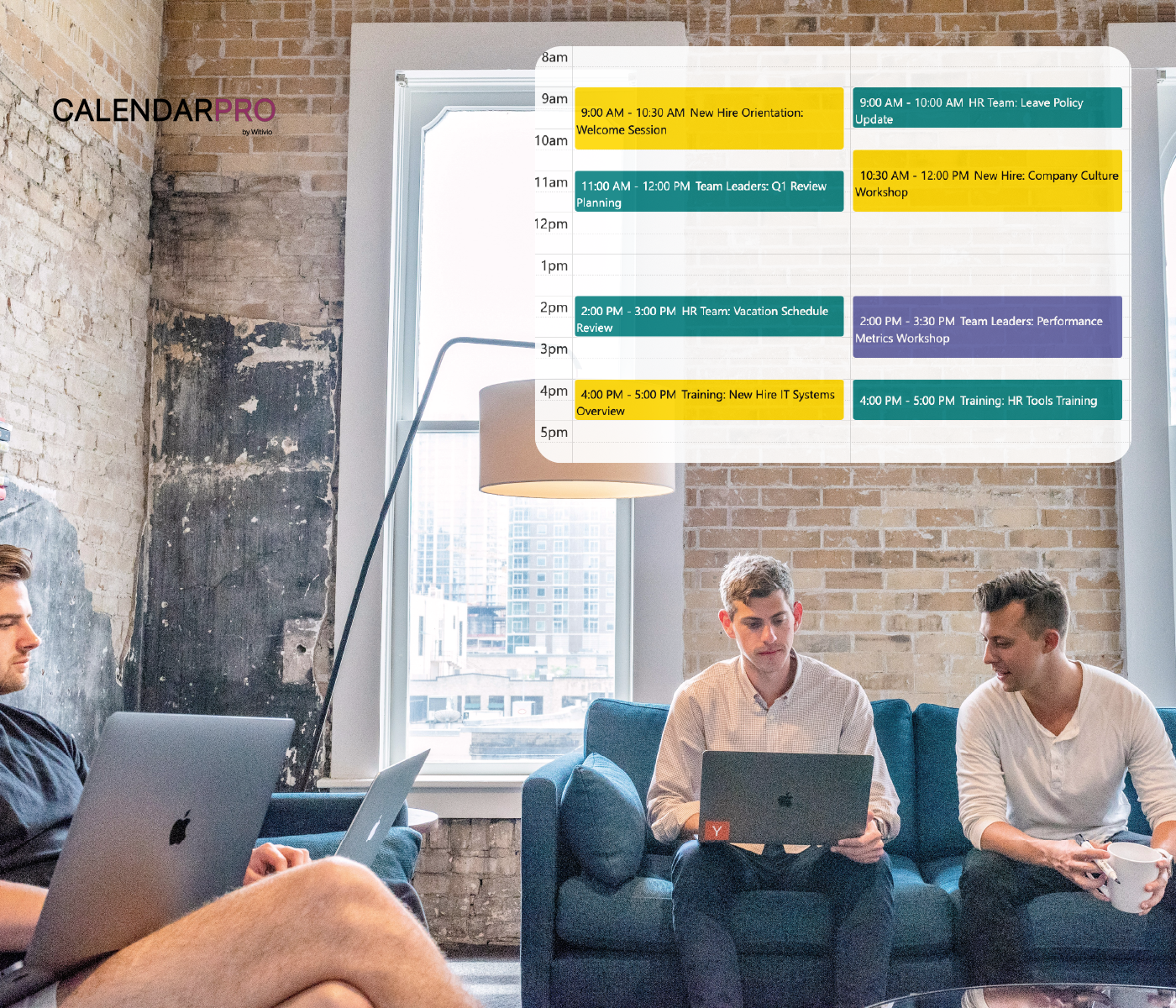Paid time off (PTO) is essential for employee well-being, but managing it shouldn’t be a headache. Between tracking requests, checking team availability, and updating schedules, HR and managers often waste time on back-and-forth communication.
That’s why many companies use Calendar Pro inside Microsoft Teams to handle PTO — making it easier to request, approve, and track time off in one shared calendar everyone can access.
Why managing PTO can be tricky
Employees send time-off requests through different channels
Managers don’t always know who else is off
Approvals get delayed or lost in emails
Teams are understaffed because of overlapping absences
Without a central, shared system, PTO quickly becomes a source of stress — not only for HR, but for the whole team.
How Calendar Pro makes PTO easier
✅ Employees create time-off events directly in a shared calendar
✅ Managers are notified and can approve right inside Teams
✅ Everyone sees who is off and when — no surprises
✅ Color codes help identify pending vs. approved PTO
✅ No external apps or emails needed — it all stays in Teams
Real example: keeping PTO organized in a customer support team
A customer support team of 20 used to manage time off via email. Managers constantly had to cross-check spreadsheets and reply to each request individually. Now, with Calendar Pro in Teams:
✅ Each agent requests PTO by adding an event to the shared calendar
✅ The manager approves by updating the event status
✅ The team can see who's off next week at a glance
The result? No missed requests, better staffing, and less time spent managing time off.
| PTO management | Without Calendar Pro | With Calendar Pro |
|---|---|---|
| Request process | Emails, messages | Event added in shared calendar |
| Approval tracking | Manual follow-up | Color-coded event status |
| Team visibility | No overview | Everyone sees who’s off |
| Staff planning | Guesswork | Clear calendar view |
| Tool usage | Spreadsheets and emails | All in Teams |
Why Calendar Pro is great for time-off management
It’s fast, simple, and built into a tool your team already uses. No more back-and-forth messages or last-minute surprises — just one place to manage all your team’s availability.
✅ HR has better visibility
✅ Managers can plan ahead
✅ Employees feel more confident requesting time off
Try Calendar Pro for PTO
If your team is tired of juggling time-off requests, give Calendar Pro a try. It makes PTO easy — for everyone.