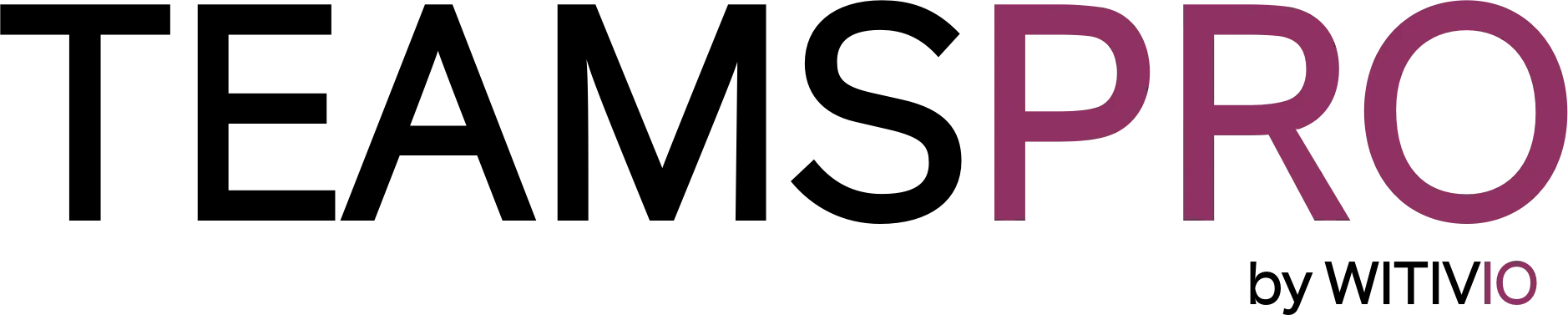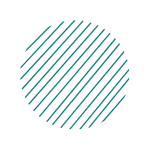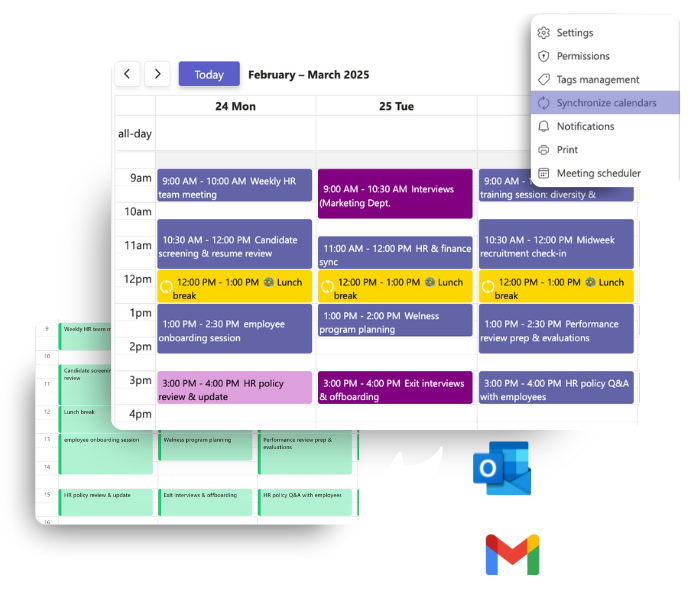
One calendar view across all your accounts
Connect Calendar Pro with Outlook, Gmail, or any .ics calendar — no switching tabs needed.
Two-way sync keeps everything in line. Update an event in one calendar, and it reflects everywhere.
View all your events in one place — from team meetings to personal appointments.
Each user can link up to 3 calendars and choose what stays private or visible to teammates.

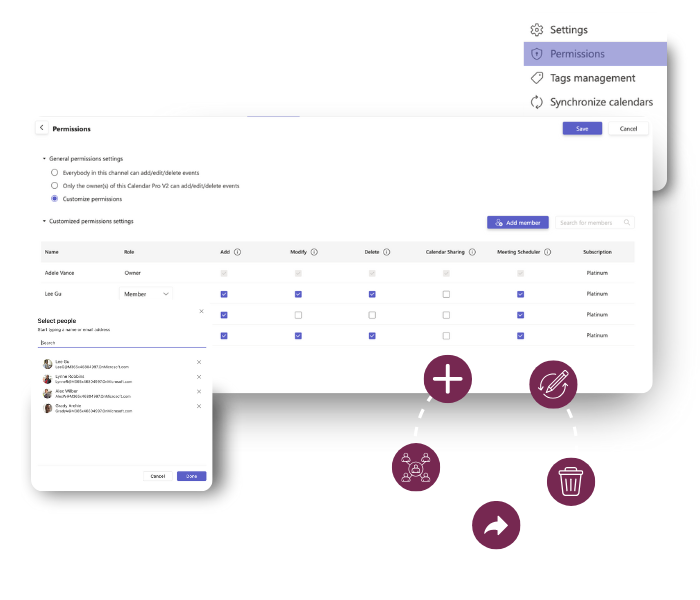
Control who can add, edit, and schedule
Calendar Pro tab owners can choose from three flexible permission settings to fit how your team works:
Everyone can add, edit, and delete events (great for open collaboration.)
Only tab owners can make changes (perfect for managed schedules.)
Custom roles let you define who can edit events, sync calendars, and use the meeting scheduler.

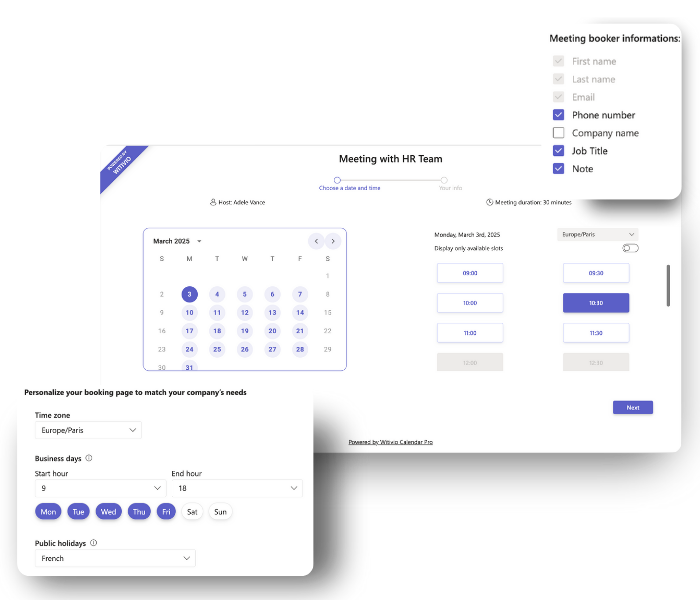
Find the best time for meetings
Suggest meeting times based on team availability to avoid scheduling conflicts.
Allow participants to book time slots directly in the shared calendar.