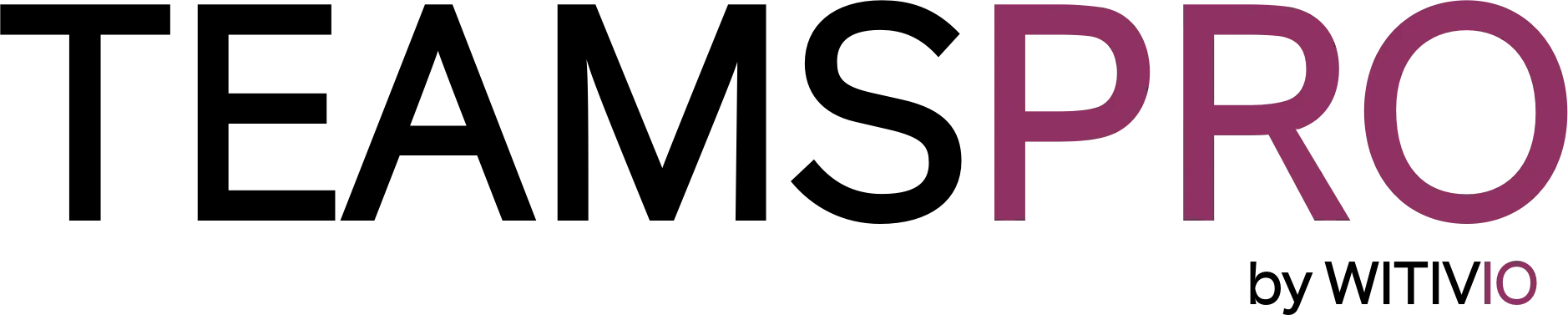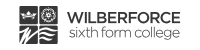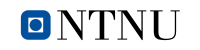Trusted by teams worldwide
Bring clarity and control to your projects
When project plans are scattered across tools or emails, teams lose time and visibility. Gantt Chart Pro gives everyone a shared view of the timeline, tasks, and progress. All inside Microsoft Teams.
Stay aligned on timelines
Everyone sees the same project schedule, so it’s easier to plan, adjust, and deliver on time, without status meetings or guesswork.
Spot blockers early
Visual task dependencies and progress indicators help you identify bottlenecks and delays before they impact delivery.
Plan without switching tools
No need for extra logins or new tools, your team can manage and track projects directly within Teams, where the work happens.
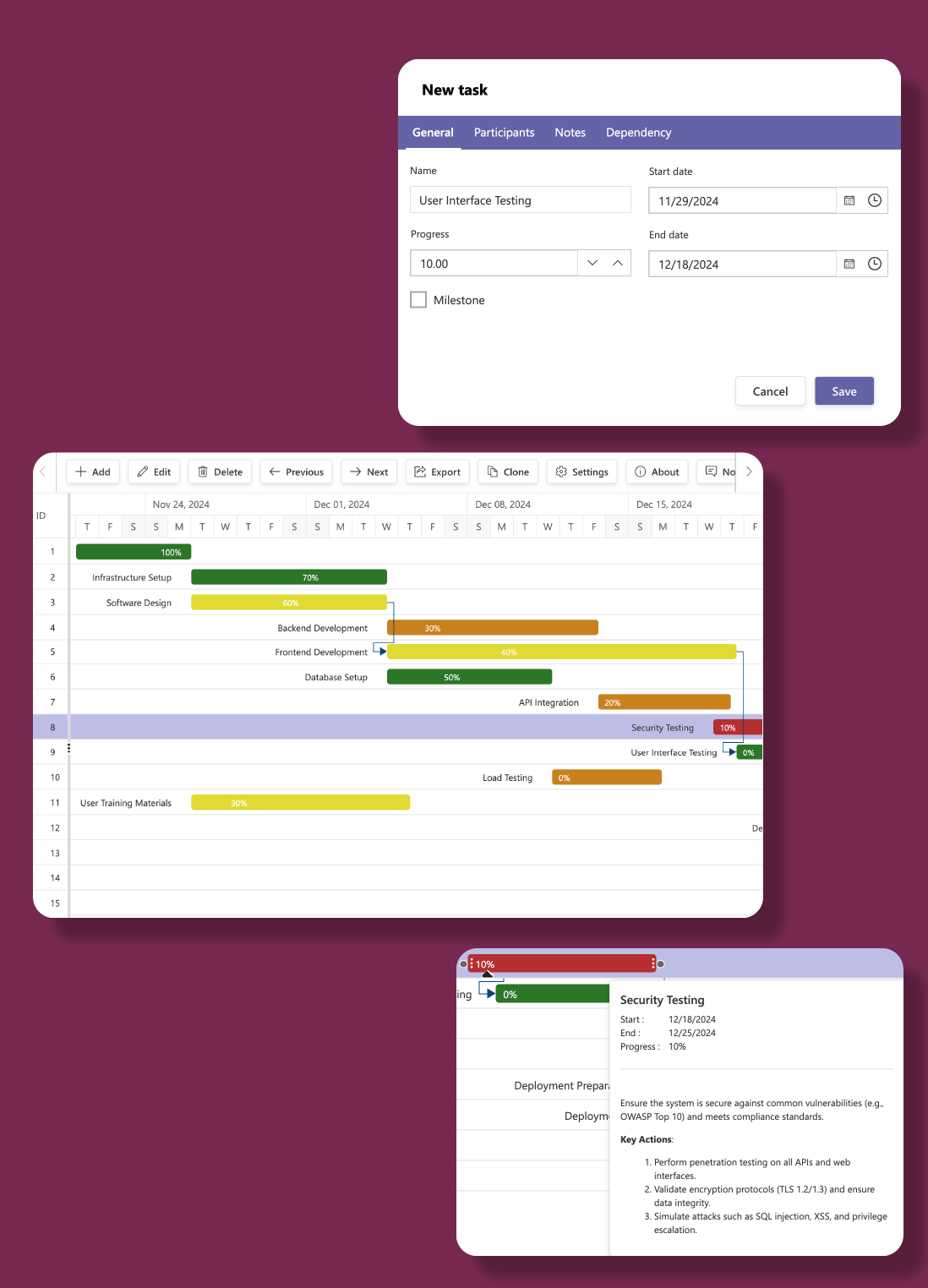
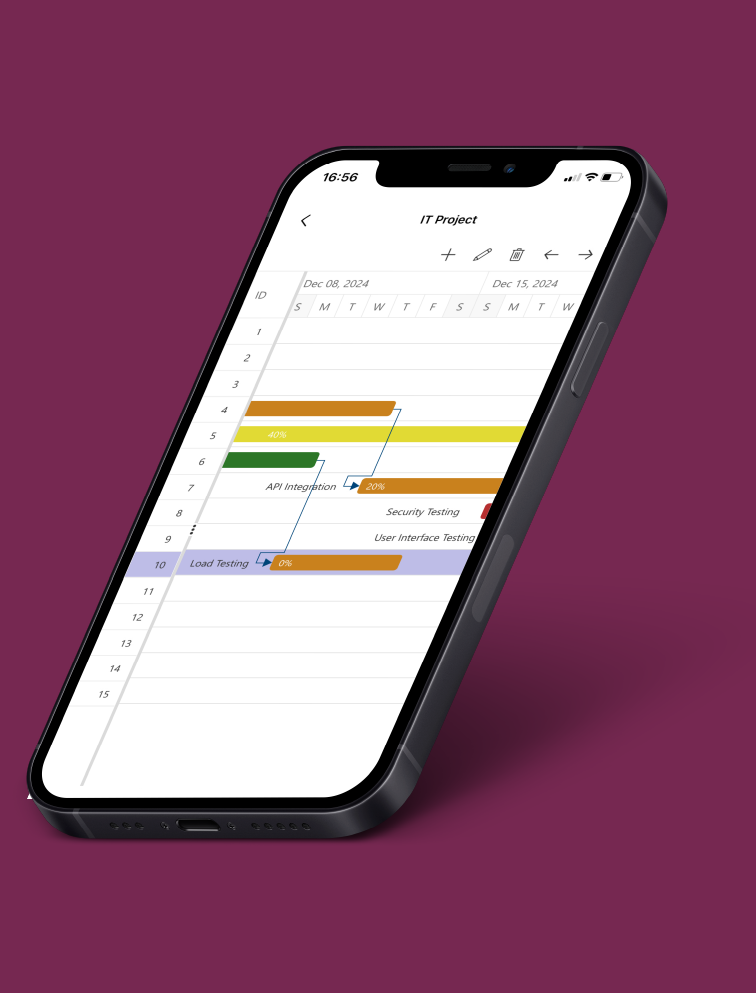

Plan and visualize every project detail
Build clear, interactive timelines using our Gantt charts. Define tasks, subtasks, milestones, and dependencies all within Microsoft Teams.
Interactive Gantt charts
Visualize timelines and adjust schedules effortlessly within Teams.
Task & subtask creation
Break down projects into manageable tasks and subtasks for better clarity.
Milestones & color-coding
Highlight key dates and differentiate tasks with customizable color tags.
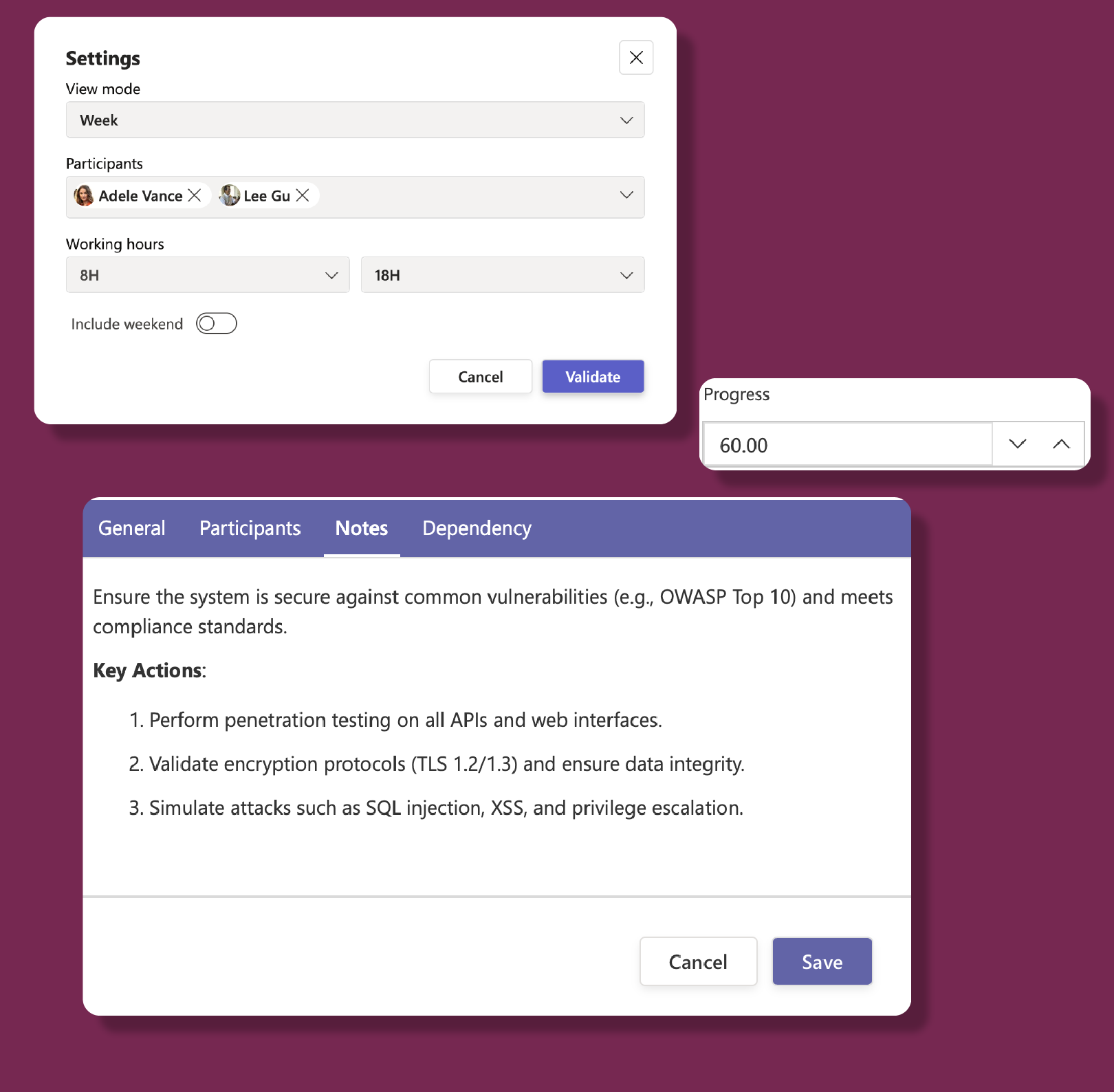
Keep your team in sync
Collaborate in real time with unlimited team participants. Track progress, add notes, and filter tasks so everyone stays informed.
Unlimited participants
Invite your entire team to view and manage project details without limits.
Task progress tracking
Monitor progress with real-time updates and easy status tracking for every task.
Detailed task notes
Add instructions, updates, and insights directly to your tasks for clarity.
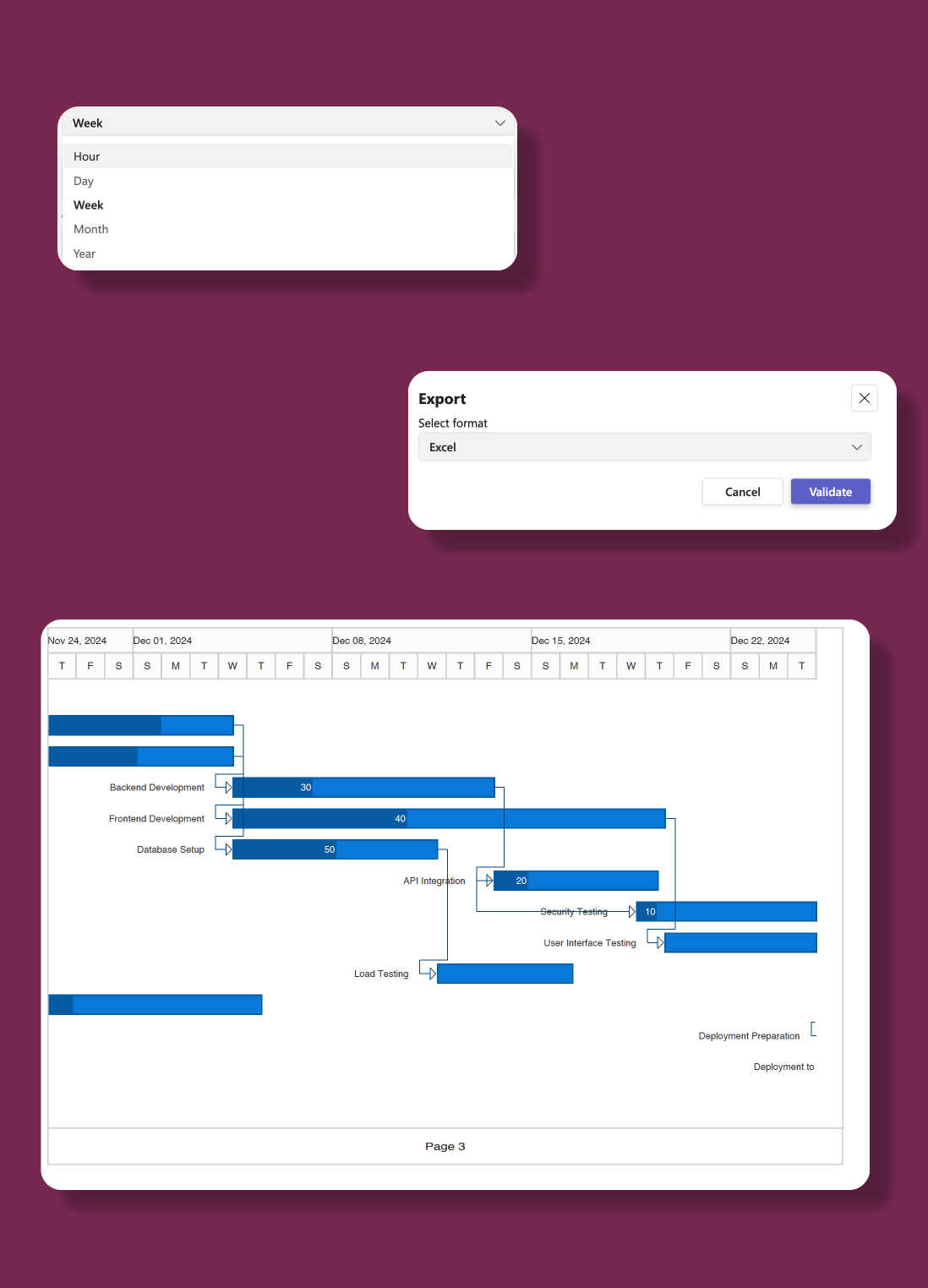


Turn data into actionable insights
Export project data to CSV or Excel and create comprehensive reports to share with your stakeholders.
Export to CSV
Download your project data in CSV format for seamless spreadsheet management.
Export to Excel
Generate detailed reports by exporting tasks directly to an Excel file.
Export to PDF
Create shareable, printable versions of your project timeline at a glance.
How Gantt Chart Pro powers successful projects
From small businesses to global enterprises, Gantt Chart Pro helps teams plan, track, and execute projects efficiently—all within Microsoft Teams.
Small Business Projects
Streamline your project timelines with a clear, visual approach that simplifies task management for small teams.
Team Collaboration
Enhance teamwork by keeping everyone updated and aligned on project progress, no matter where they are.
Multi-location Projects
Coordinate projects that span different offices, ensuring clear communication and consistent timelines across locations.
Construction & Renovation Planning
Manage construction, renovation, or facility management projects by tracking every phase, ensuring deadlines are met.
Marketing Campaigns & Product Launches
Plan detailed marketing campaigns and coordinate product launches with clear timelines and task dependencies.
Event Planning & Corporate Initiatives
Organize corporate events and strategic initiatives with a unified view of tasks, ensuring every detail is planned and executed.
Estimate your plan — Checkout happens in Admin Center
Use this simulator to calculate your team’s cost. When you're ready, go to Admin Center complete your purchase.
Simulate your pricing
Seats
Basic
Premium
Popular- Everything in Basic plan
- Unlimited tasks
- Unlimited subtasks
- Unlimited participants
Not sure which plan to pick?
Choose Free if you’re managing smaller projects and just need essentials like task tracking, dependencies, and simple updates. Go with Premium if your projects are bigger and need more — unlimited tasks, color coding, milestones, exports, and collaboration with your full team.
Witivio is a trusted Microsoft Partner
Core Features | ||
Unlimited tasks | ||
Unlimited subtasks | ||
Unlimited participants | ||
Task color | ||
Milestones | ||
Task dependencies | ||
Task progress | ||
Notes to tasks | ||
Filter and sort tasks | ||
Export | ||
Export tasks to .pdf | ||
Export tasks to .csv | ||
Export tasks to .xlsx | ||
Data Management | ||
EU Data Residency | ||
GDPR Compliance | ||
Data Storage and Backup |
(Data is stored but recovery is not guaranteed) |
(Data is stored but recovery is paid) |
Data Retention Policy |
(Data retained for 1 year) |
(Data retained for 5 year) |
Business Support | ||
Help Center Access | ||
Support Tickets and Live Chat | ||
Priority handling |