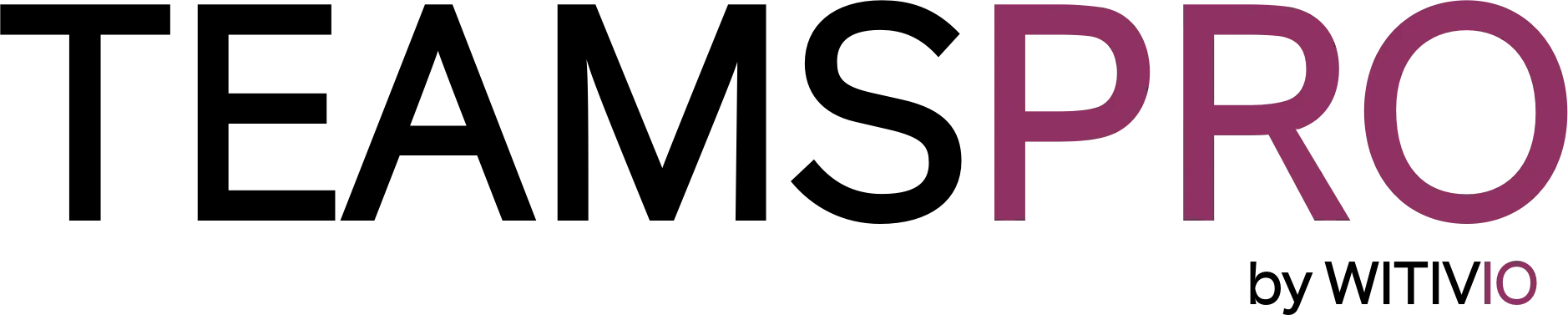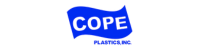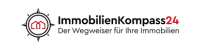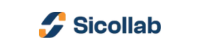Trusted by teams worldwide
Own your data. Share with confidence.
KeePass Pro keeps work credentials where they belong — in your hands, on your turf, inside Teams. No vendor lock-in. No scattered passwords.
Data Ownership
Your vault lives in SharePoint or OneDrive. No third-party storage. Full control from day one.
Open Source Core
Built on KeePass. Trusted, transparent, and independent — no reliance on closed systems.
Secure Sharing
Keep credentials in the Teams workspace, not scattered across personal tools.


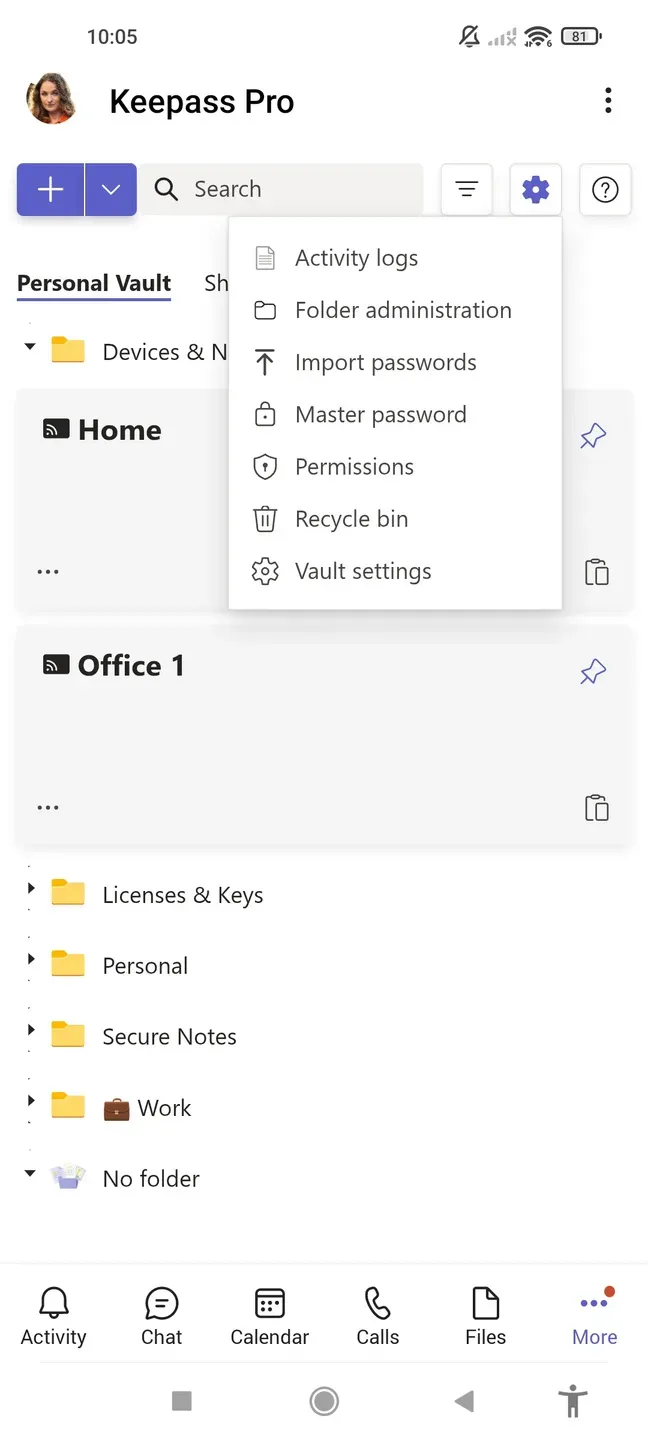
Everything you need, right in Teams
From passwords to notes, organize and protect your credentials in a vault you fully control.
Encrypted vault
Store your kdbx file in SharePoint or OneDrive — encrypted, secure, and under your control.
Unlimited notes
Save secure notes, addresses, payment info, and more. All encrypted and accessible in Teams.
Organized folders
Keep your vault tidy with folders that make finding passwords fast and intuitive.

Share with security
Give teammates access without giving up control. KeePass Pro makes secure sharing simple.
One-to-one sharing
Securely share individual passwords or notes with trusted teammates inside Teams.
Multiple owners
Assign co-owners to any vault to ensure smooth collaboration and access continuity.
Custom permissions
Fine-tune who can view, edit, or manage specific entries or folders within your vault.
Estimate your plan — Checkout happens in Admin Center
Use this simulator to calculate your team’s cost. When you're ready, go to Admin Center complete your purchase.
Simulate your pricing
Seats
Basic
- Manage up to 3 passwords
- Access on computer or mobile
- Secure password vault in SharePoint
- One-to-one sharing
Premium
Popular- Everything in Basic plan
- Unlimited passwords
- Unlimited secure notes
- Support Tickets and Live Chat
Platinum
- Everything in Premium plan
- Folders
- Customize permissions
- More than 1 vault owner
Not sure which plan to pick?
Go with Premium if you need unlimited passwords and notes, easy sharing, and recovery tools - without diving into folder setups or complex permissions. Pick Platinum if your team needs more control: shared vault ownership, custom folder permissions, and fine-tuned roles to meet your security and compliance needs.
Witivio is a trusted Microsoft Partner
Core Features | |||
Number of Passwords |
(Limited to 3) |
(Unlimited) |
(Unlimited) |
Device Type | |||
Secure password vault in SharePoint | |||
One to one sharing | |||
Unlimited Secure notes | |||
Pin favorites | |||
Vault Activity Logs | |||
Recycle bin | |||
Folders | |||
Permissions | |||
Allow all users to add/edit/delete passwords | |||
Allow only the owner(s) to add/edit/delete passwords | |||
Customize permissions: | |||
More than 1 vault owner | |||
Customized Folder permissions | |||
Business Support | |||
Help Center Access | |||
Support Tickets and Live Chat | |||
Priority handling |