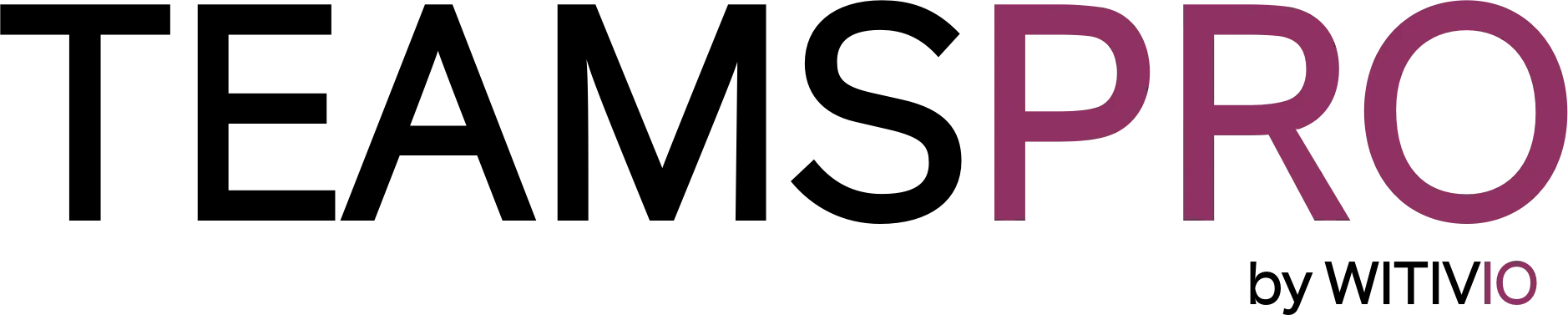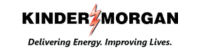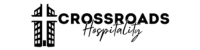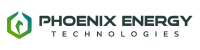Trusted by teams worldwide
Make every location make sense
Map Pro turns addresses, routes, and visits into shared, visual maps — right inside Microsoft Teams. So your team knows where to go, when to be there, and what’s happening, without missing a beat.
Know where everything is
Keep your team informed with a shared map of key locations — clients, partners, sites — so everyone knows where things are happening.
Stay one step ahead
Plan upcoming visits, deliveries, or interventions as visual trips — so your team can follow the route and avoid confusion.
See the full picture
From Street View to Terrain, use the map views that make sense for your work — and access it all without leaving Teams.
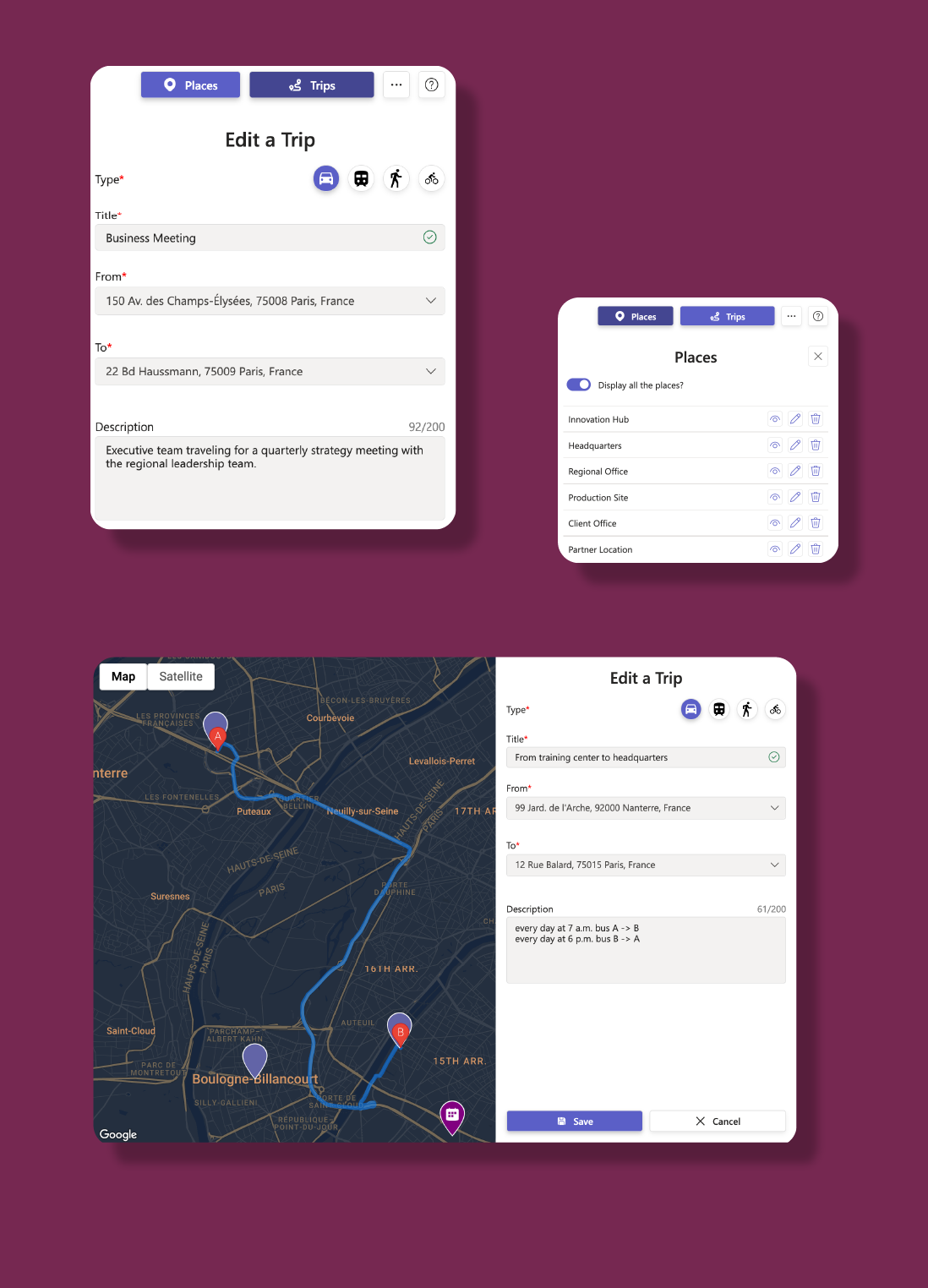
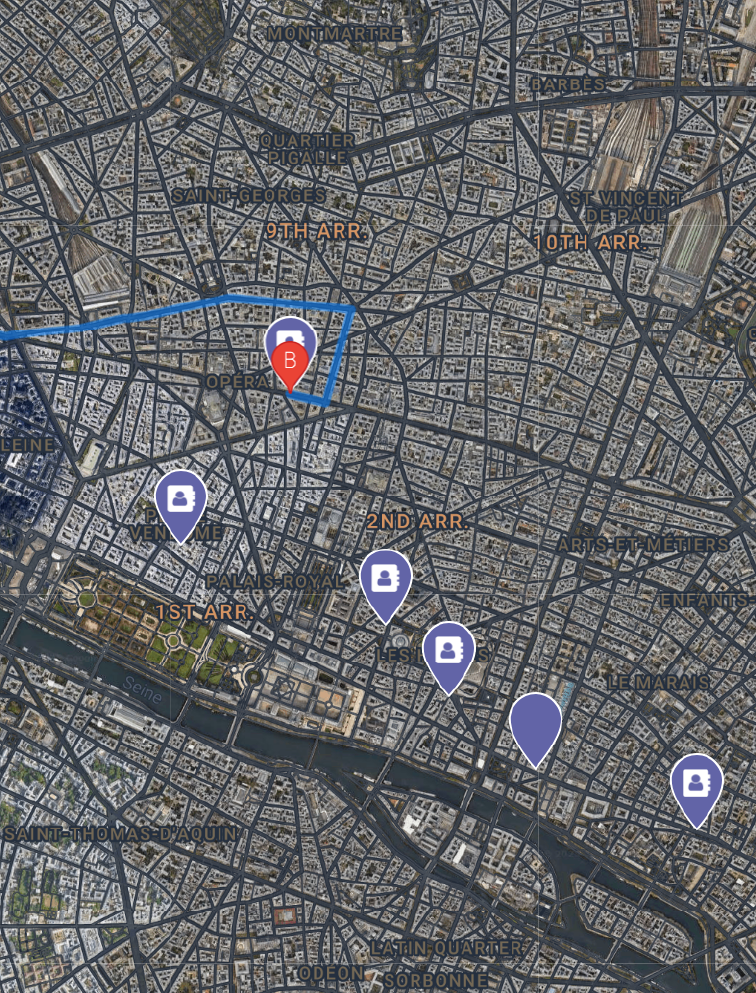

Visualize your operations in Teams
Ditch scattered notes and static documents. With Map Pro, your team shares a live, customizable map — making it easier to coordinate field work, client visits, and more.
Add and share important locations
Pin places like offices, client sites, and event venues to keep everyone aligned on where things happen.
Plan routes and interventions
Create and share trip plans for deliveries, site visits, or recurring routes — all without leaving Teams.
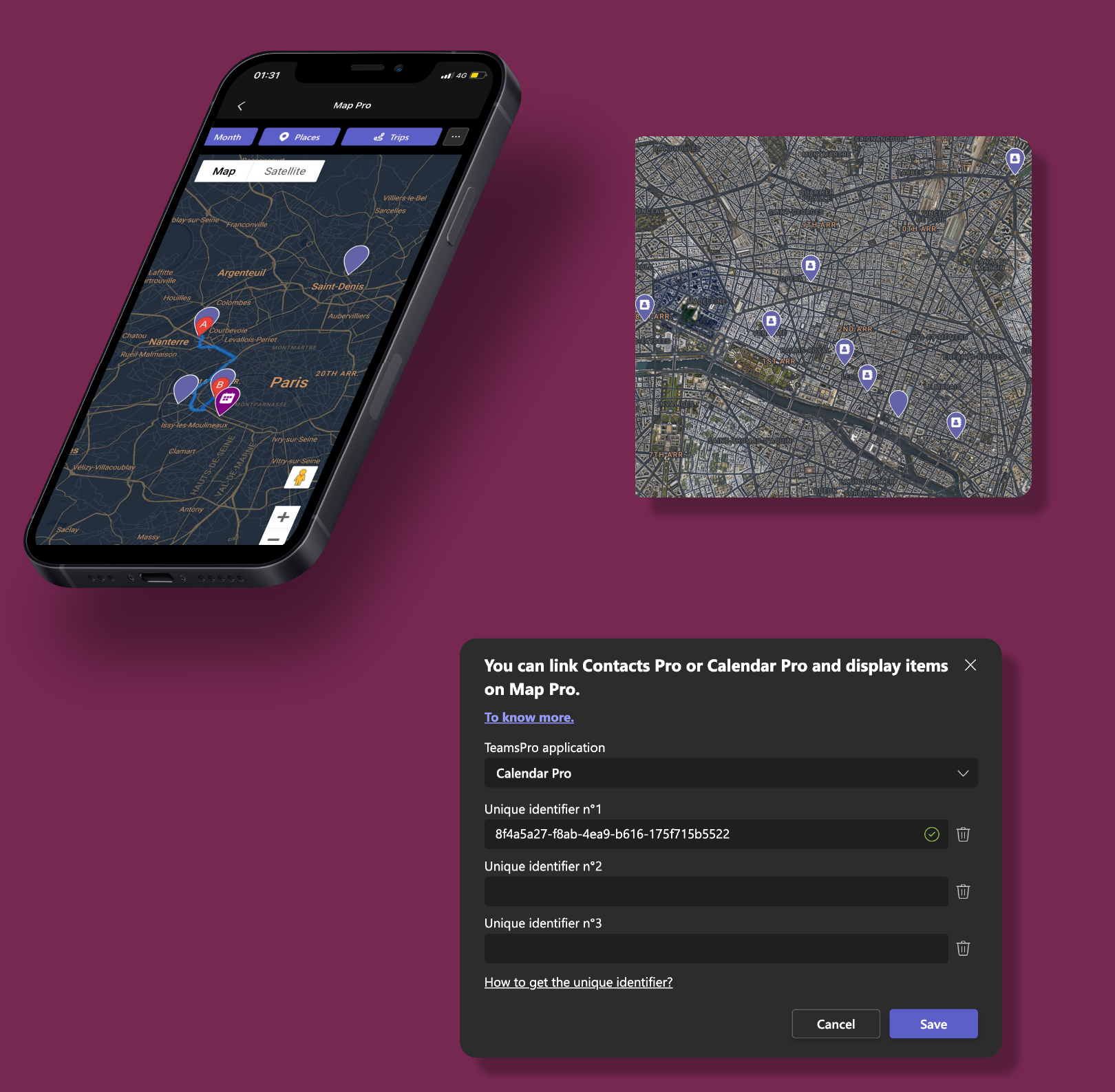
Connect your calendars, contacts, and workflows
Map Pro works even better with the tools your team already uses. Visualize events and people, or automate actions with Power Automate and our API.
Map your events
Display Calendar Pro events on your map and filter by tag, timeframe, or category.
Locate your contacts
View your Contacts Pro users on the map and quickly search by name or initial.
Trigger actions with Power Automate
Automatically update Places, notify Teams channels, or launch workflows based on location events.
Build with the Public API
Connect Map Pro with your existing systems and apps using our secure and flexible API.
How Map Pro supports your field work
From client visits to scheduled interventions and deliveries, Map Pro helps teams visualize, plan, and stay aligned on where the work is happening.
Client visits & sales routes
Help sales reps and account managers track client locations and plan efficient routes — all from within Microsoft Teams.
Maintenance & field ops
Assign field technicians to intervention sites, track progress visually, and ensure every site is covered — without switching tools.
Logistics & deliveries
Visualize delivery drop points, share updated routes with drivers, and avoid missed stops — all in one shared map.
Estimate your plan — Checkout happens in Admin Center
Use this simulator to calculate your team’s cost. When you're ready, go to Admin Center complete your purchase.
Simulate your pricing
Seats
Basic
Premium
Popular- Everything in Basic plan
- Unlimited Places
- Unlimited Trips
- Calendar Pro integration
Platinum
- Everything in Premium plan
- Power Automate connector
- Public API
- Support Tickets and Live Chat
Not sure which plan to pick?
Go with Premium if you want powerful mapping tools — unlimited Places and Trips, multiple map views, and built-in connections to Calendar Pro and Contacts Pro — without diving into automation or development. Pick Platinum if you need to build custom workflows, connect with other systems using APIs or Power Automate, and get top-tier support for more complex needs.
Witivio is a trusted Microsoft Partner
Core Features | |||
Number of Places |
(3) |
(Unlimited) |
(Unlimited) |
Number of Trips |
(3) |
(Unlimited) |
(Unlimited) |
Street View | |||
Satellite View | |||
Terrain View | |||
Integrations | |||
Calendar Pro integration | |||
Contacts Pro integration | |||
Power Automate connector | |||
Public API | |||
Data Management | |||
EU Data Residency | |||
GDPR Compliance | |||
Data Storage and Backup |
(Data is stored but recovery is not guaranteed) |
(Data is stored but recovery is paid) |
(Data storage and recovery are free) |
Data Retention Policy |
(Data retained for 1 year) |
(Data retained for 5 year) |
(Data retained indefinitely) |
Business Support | |||
Help Center Access | |||
Support Tickets and Live Chat | |||
Priority handling |