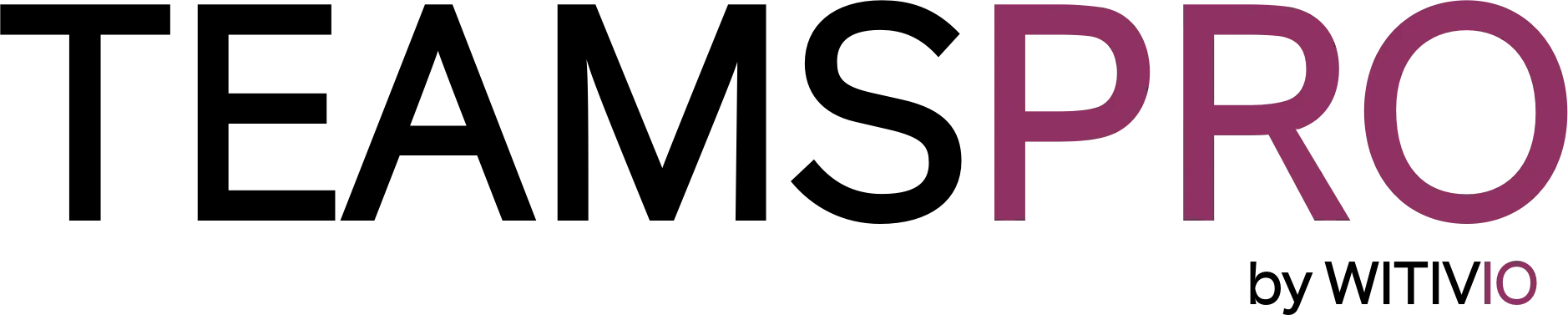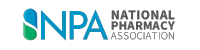Trusted by teams worldwide
Solve parking challenges for your team
Managing parking shouldn’t be stressful. Parking Pro gives you a simple way to organize reservations, avoid conflicts, and keep things running smoothly.
Quickly find a space
No more guessing or searching for a spot. With Parking Pro, you and your team can.
Avoid double bookings
Keep your parking organized and prevent scheduling conflicts. Real-time updates.
Start using it in minutes
No complicated setup needed, so your team can start managing reservations right away.



Book and manage parking spots with ease
No more confusion over who parks where. Parking Pro makes it simple to manage reservations, set schedules, and ensure availability for your team.
Unlimited reservations
Reserve as many parking spaces as needed, with no limits on individual bookings.
Color-coded entries
Assign colors to reservations to easily distinguish between different users or teams.
Printable schedules
Generate and print parking schedules for offline use or display in common areas.
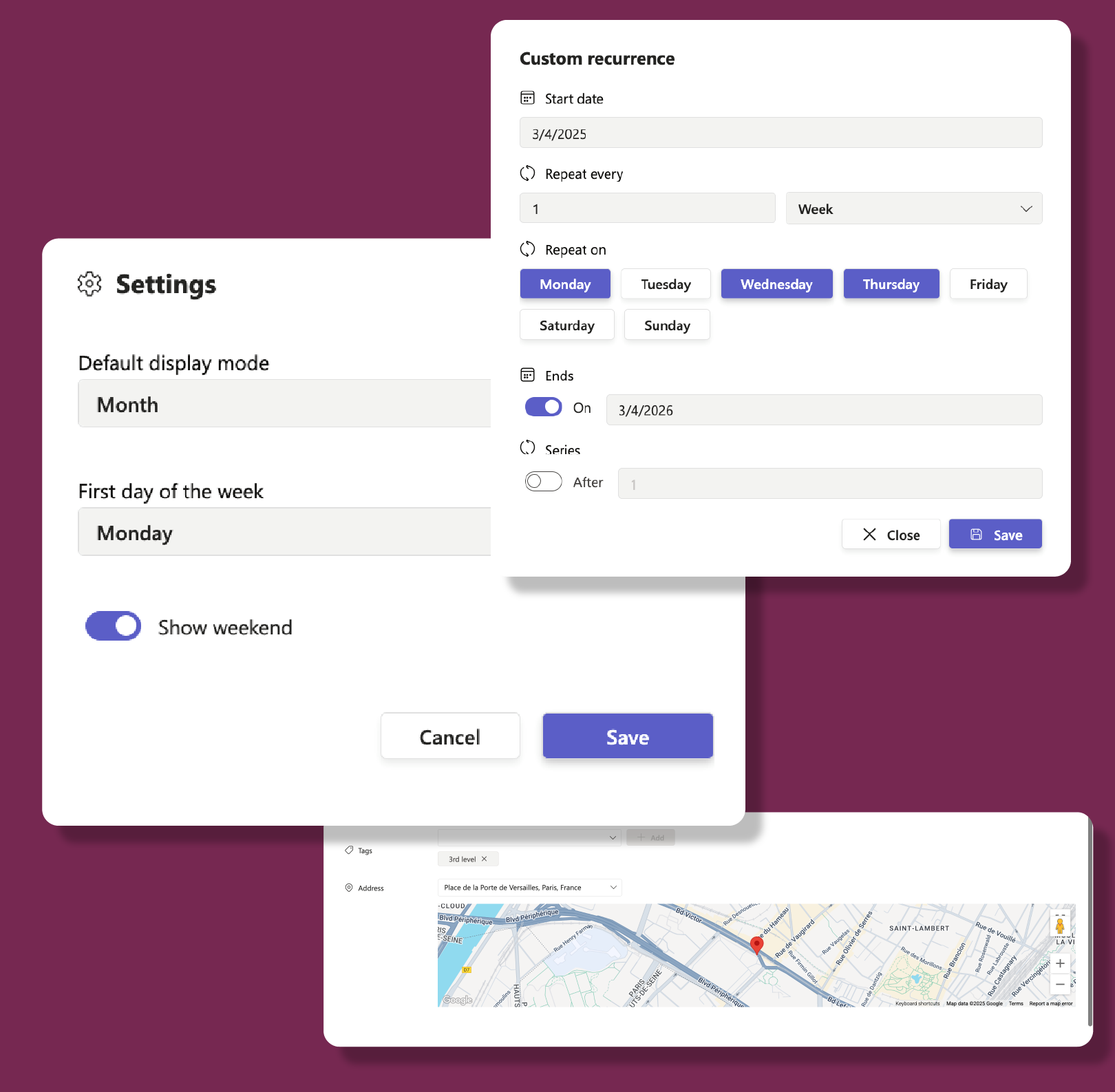
Adjust parking to fit your needs
Set schedules that match your team's parking habits, whether it's for daily use, recurring reservations, or custom time slots.
Show or hide weekends
Customize your Parking by displaying only the days that matter to your team.
Recurring reservations
Set up automatic repeat bookings for daily, weekly, or monthly reservations.
Tag and organize spaces
Add tags and location details to make it easier to organize and find reserved spots.
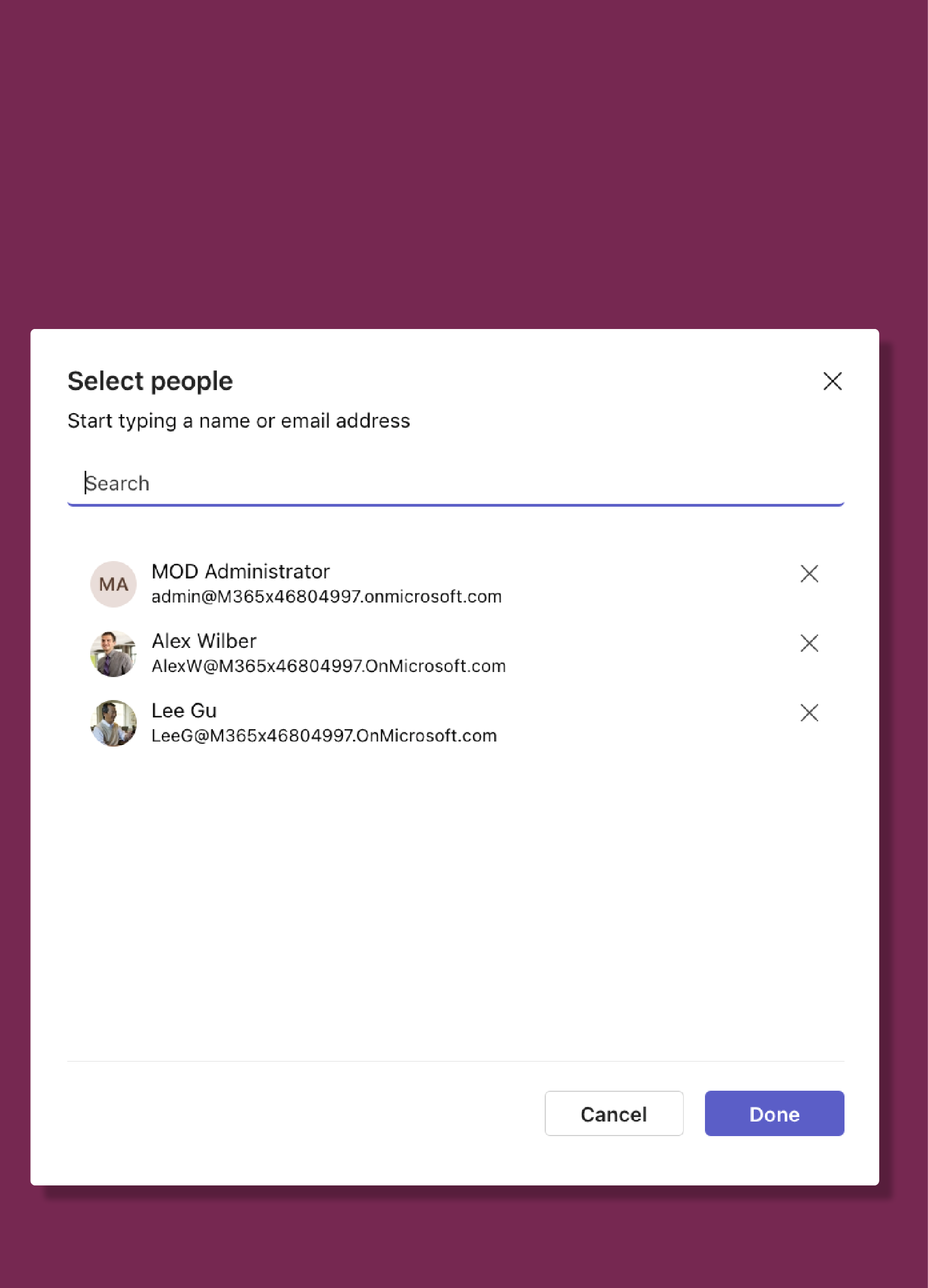

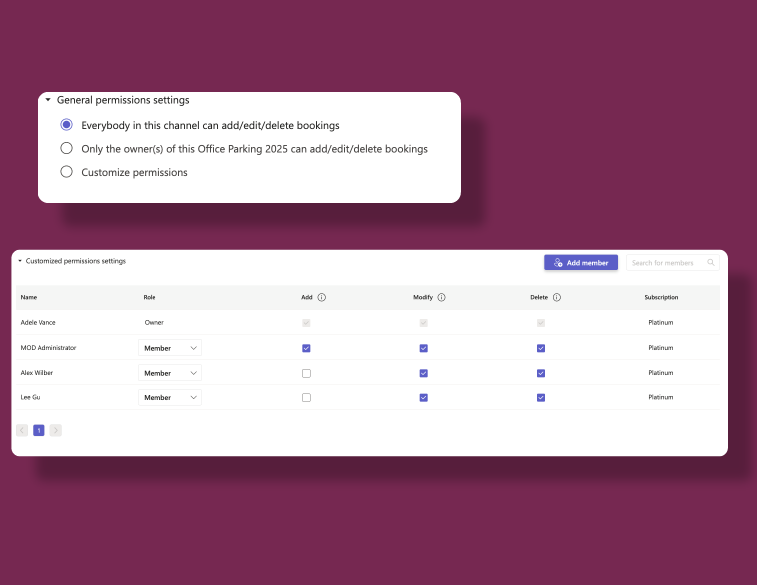
Control who can book and manage reservations
Parking Pro lets you decide how your team interacts with reservations. Open access for everyone or limit management to specific users.
Full team access
Let everyone add, edit, or remove reservations for a flexible and collaborative system.
Owner-only management
Restrict editing rights to designated owners to maintain better control.
Custom permissions
Set different access levels for users based on their role in managing reservations.
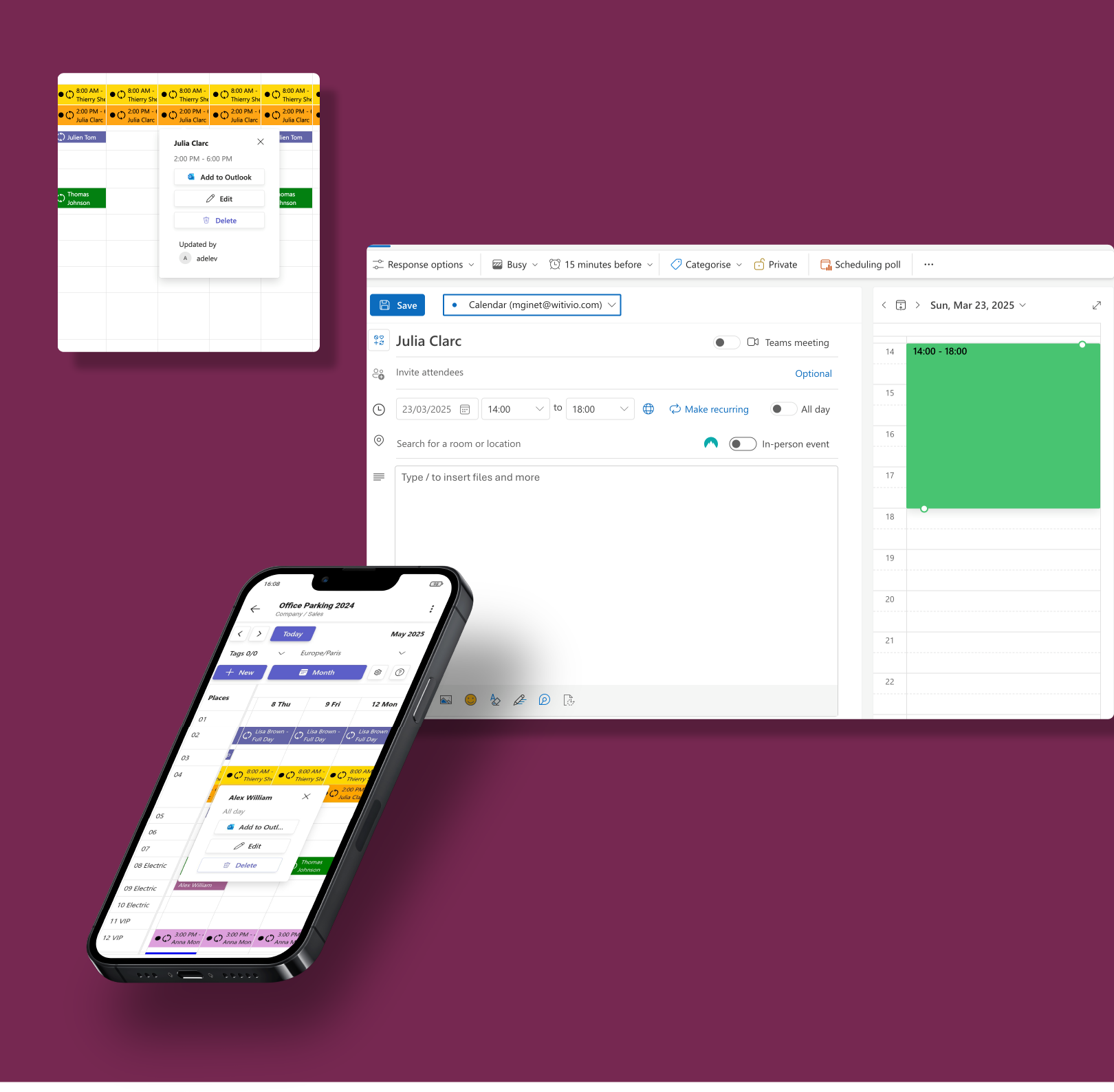
Stay connected with Teams & Outlook
Keep your team updated with real-time notifications and easily sync parking reservations with your Outlook Parking.
Microsoft Teams notifications
Get instant alerts in Teams when reservations are created, updated, or canceled.
Teams messaging extension
View and manage parking reservations directly within your Teams chat.
Manual Outlook sync
Add parking reservations to your Outlook Parking for better scheduling.
How Parking Pro helps different businesses
From small businesses to EV charging management, Parking Pro makes it easy to organize parking reservations efficiently.
Small company parking
Easily manage a few parking spots for your team without complex tools. Employees can check availability and reserve a space instantly.
Coworking spaces
Let tenants and visitors reserve parking spots easily with a simple, color-coded system to avoid conflicts.
Local office branches
Help employees across multiple office locations see which spots are available and plan ahead.
Property managers
Assign parking spaces for tenants and short-term guests efficiently. Generate printable schedules for easy management.
EV charging spots
Manage limited EV charging stations by allowing users to reserve time slots, preventing overuse and conflicts.
Sustainable transport parking
Encourage greener commuting by reserving special parking spots for carpoolers, cyclists, and EV drivers.
Estimate your plan — Checkout happens in Admin Center
Use this simulator to calculate your team’s cost. When you're ready, go to Admin Center complete your purchase.
Simulate your pricing
Seats
Free
- Manage up to 3 parking places
- Unlimited single reservations
- Color to reservations
- Teams notifications when adding, removing and updating reservations
Premium
Popular- Everything in Free plan
- Unlimited parking places
- Show/Hide weekends
- Advanced reservation options (frequency, tags, and location)
Platinum
- Everything in Premium plan
- Customize permissions
- More than 1 Parking Pro owner
- Public API
Not sure which plan to pick?
Go with Premium if you manage multiple lots and want flexible reservations — unlimited spots, advanced booking options, and weekend controls — without needing custom access settings. Choose Platinum if you need more power: shared management, detailed permission controls, and API access to integrate parking workflows with your other systems.
Witivio is a trusted Microsoft Partner
Core Features | |||
Parking Places |
(Limited to 3) |
(Unlimited) |
(Unlimited) |
Unlimited Single Reservations | |||
Color to reservations | |||
Teams notifications when adding, removing and updating reservations | |||
Show/Hide weekends | |||
Advanced reservation options (frequency, tags, and location) | |||
Print reservation page | |||
Permissions and integrations | |||
Allow all users to add/edit/delete reservations | |||
Allow only the owner(s) to add/edit/delete reservations | |||
Messaging extension | |||
Manually add reservations to Outlook | |||
Customize permissions | |||
More than 1 Parking Pro owner | |||
Public API | |||
Data Management | |||
EU Data Residency | |||
GDPR Compliance | |||
Data Storage and Backup |
(Data is stored but recovery is not guaranteed) |
(Data is stored but recovery is paid) |
(Data storage and recovery are free) |
Data Retention Policy |
(Data retained for 1 year) |
(Data retained for 5 year) |
(Data retained indefinitely) |
Business Support | |||
Help Center Access | |||
Support Tickets and Live Chat | |||
Priority handling |