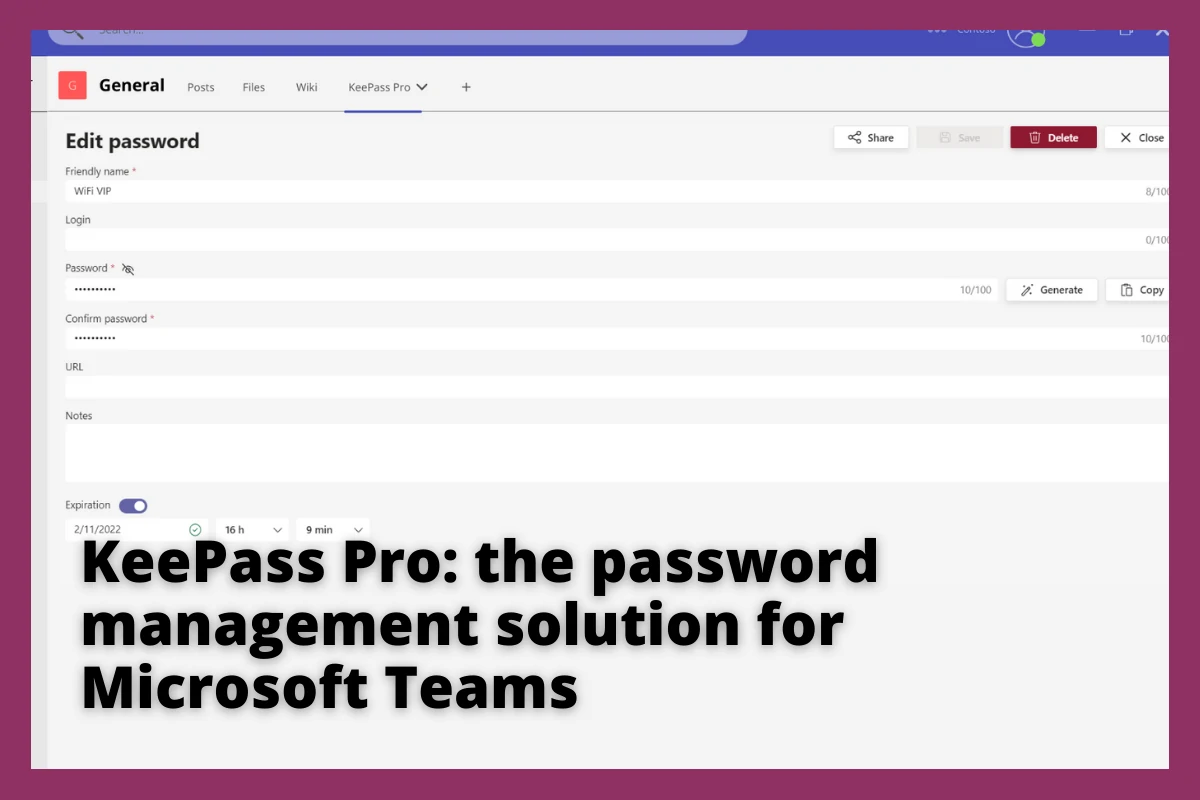
We greatly rely on logins and passwords to access our personal and professional accounts. Since passwords form the bridge to our crucial data and information, we must guard this bridge with the utmost vigilance. And this is where a password management solution plays a critical role.
Did you know?
-
A hacker needs 2 seconds to brute force a 7-characters password (lower and upper case).
-
And the main reason why many companies get hacked is that someone shared (copy-pasted) a password via email.
KeePass Pro is a password management solution for Microsoft Teams that is convenient to install, use, and helps you manage, store, and share passwords with your team members.
Unlike other password management solutions, the KeePass Pro interface is user-friendly and requires no technical knowledge. It allows you to add a tab in your desired channel in the Teams environment, saving you from migrating to different applications.
Why is KeePass Pro the best password management solution for Microsoft Teams?
1. Effortless installation
All you have to do is add a KeePass Pro tab to your desired channel, configure the basic settings, save it, and voilà, there you have your very own password management solution on Teams.
2. Shared or personal
You can use KeePass Pro as a personal or shared password management solution. If you wish to share the vault, you simply add the tab to the channel, or if you want to keep it private, all you have to do is pin it on the Teams navigations bar.
Here below ⬇ how to install KeePass Pro for team or personal use?
3. Highly secure manner of sharing passwords
Passwords are securely saved in a Vault in your SharePoint, which can only be accessed using the Master Password, which means nobody has access to your passwords except for the people you wish to share it with, not event Witivio. You can refer to the KeePass Pro Trust Center for your reference.
4. Easy to use and navigate
KeePass Pro is designed in a simple yet efficient manner. Compared to other password management solutions, it saves you from struggling with those complicated dashboards and switching tabs.
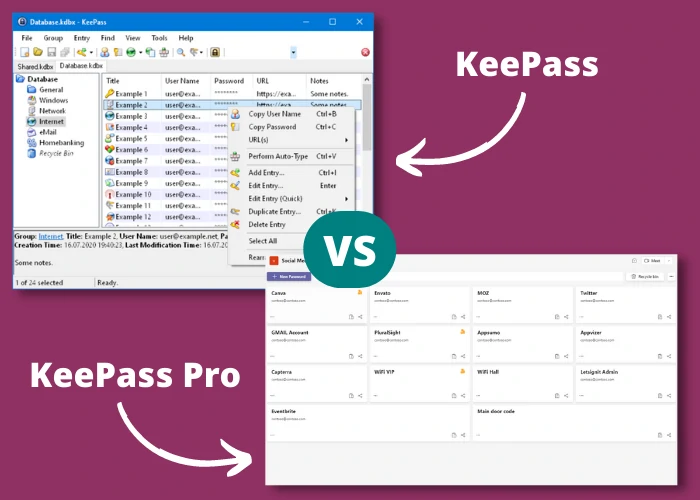
5. Optional expiration
Does your password expire every three months? You can put a time to your passwords so that they expire after that specific period. This feature is optional and allows you the autonomy to decide whether you wish to leave your passwords in KeePass Pro for an indefinite time or not.
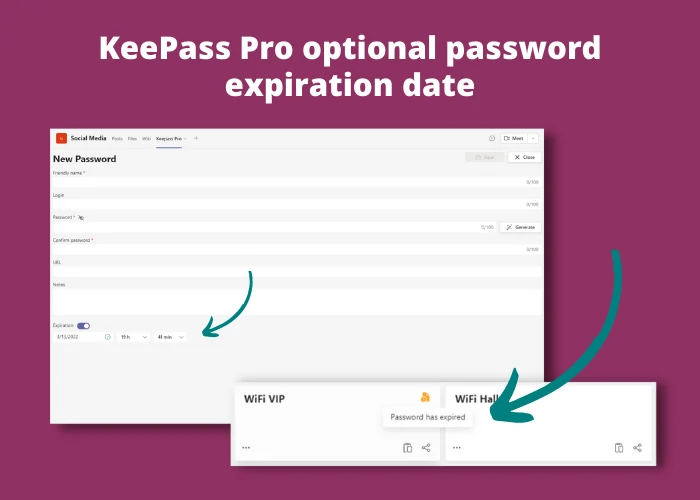
6. Strong and customized password
No more hassle to create strong passwords with specific characters. We got you covered. Choose the desired characters and length of the passwords, and KeePass Pro randomly generates a strong password instantly.
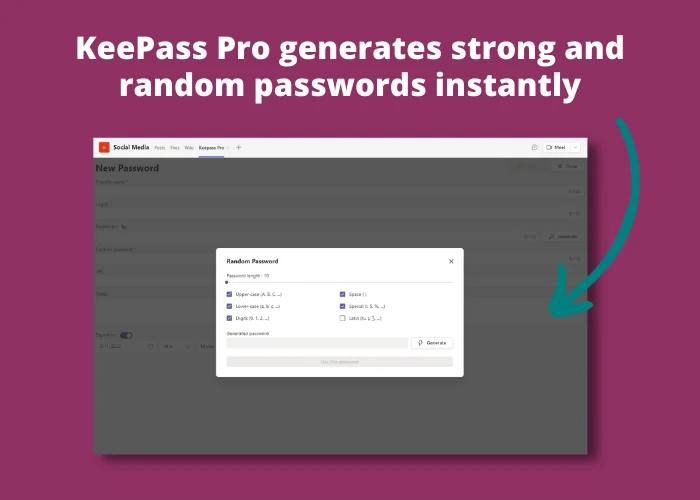
7. Goodbye hackers and data breaches
KeePass Pro allows you to share your passwords with an easy click-on icon option, so you don’t have to copy them. Also, all your passwords are saved using an AES-256 bit encryption standard, which reduces the chances of a data breach.
KeePass Pro is your first step towards a secure work environment. It is simple yet efficient and makes the difference with its basic yet dedicated approach to delivering the solution.