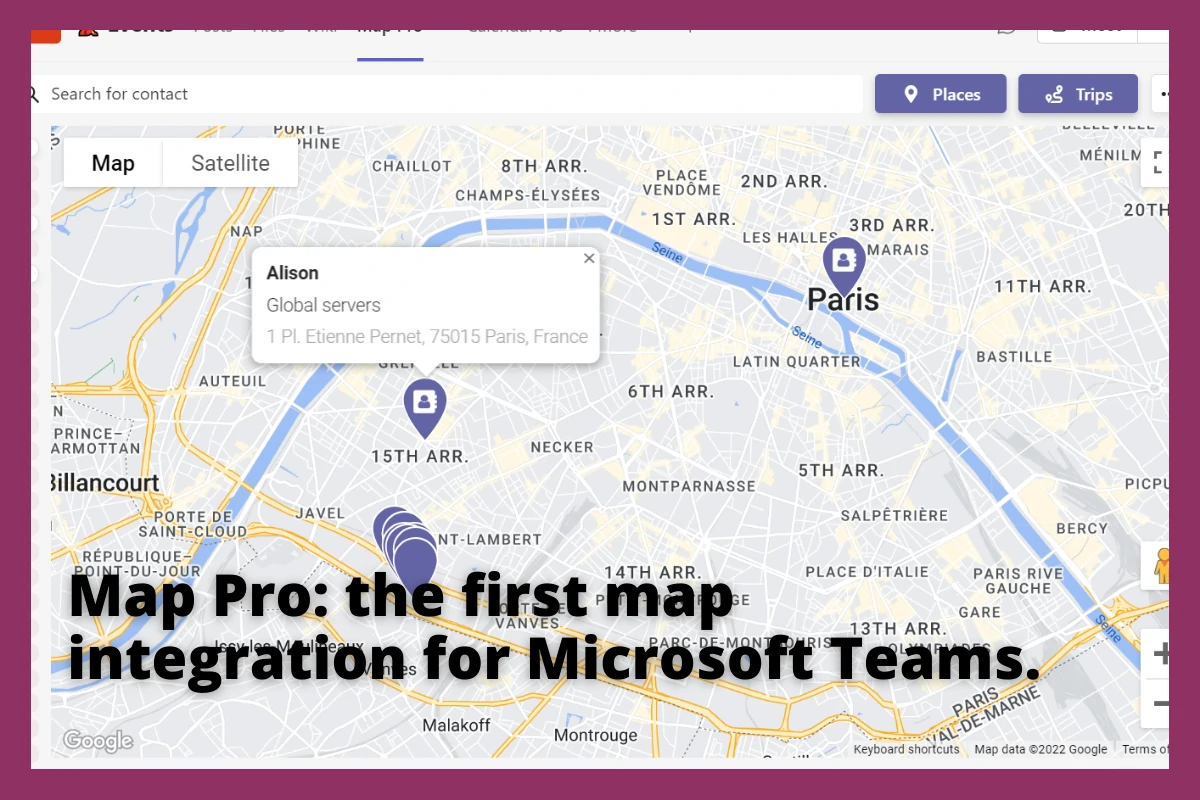
Since Microsoft Teams became an integral part of our everyday lives, we started to search for ways to enhance our experiences with it by installing different apps. There are all kinds of apps out there for productivity, education, sales, HR and many other categories to try out for Microsoft Teams, which makes it one of the most customizable tools for remote work.
So, you now have a shared calendar in each of your channels, and you have an accessible list of contacts, and most likely many other apps installed in your Teams. Now what?
Do you ever find yourself and your team having difficulties with planning a trip to an event or simply keeping track of important addresses? Map Pro is a perfect tool for managing places within a Teams channel that you want to add to your toolbox.
Now it is especially important, since we are slowly getting back to normal lives, returning to the offices, or organizing in-person and hybrid events.
This article will introduce you to the possible scenarios of using Map Pro, the advantages of the app and reasons to implement it in your organization, as well as a step-by-step guide on how to start using it.
Examples of using Map Pro
-
Location of offices and headquarters
For organizations with multiple locations, it’s more convenient to have them all pinned on a map than written down in a form of the list. A good example could be a chain of coffee shops. Let’s say there is an emergency shortage of a product in one specific location – you can quickly look up which other location is the closest to it and contact the right people to solve the problem.
-
Keeping track of events and workshops at different locations
Now that the world is slowly but surely coming back to the offline life, there is more exciting things that we look forward to. We start organizing in-person and hybrid events, workshops, meetings with the clients – you name it. Map Pro can help reduce stress of finding a right venue, hotel or even place to have lunch in a convenient location.
-
Building and planning routes to destinations
As mentioned earlier, planning trips and events is becoming part of your everyday lives again. Map Pro helps to plan time efficiently by adding routes between places: by car, by public transport, by bike or walking. You can see how long it would take to get to the event venue from the hotel or from the airport, as well as the travel time between the offices or headquarters.
-
Recording clients’ addresses
Map Pro can be very useful for any organization – from big to small. For small business owners, an example of using Map Pro is recording the addresses of clients that ordered something on the website or from Instagram where the sold item must be shipped. In the same way, one can have a better overview in which parts of the world most of the clients are located.
Advantages of Map Pro
-
Simple design and easy navigation
It only takes a couple clicks and filling out a couple lines to save an address. When you start typing the address, some suggestions come appear to make it even easier. There are only two tabs in Map Pro: “Places” and “Trips”. For the users’ convenience, one can select already saved addresses to create a new route. The app has a very minimalistic design and has nothing excessive to it – navigating through is very self-explanatory.
-
Easy access to the the map from a Teams channel
Each team member has access to the map. They can add, edit, and delete the addresses and trips. This makes the collective planning very convenient.
-
Ability to have different maps for each channel
To avoid future confusion in all the saved addresses, you can simply have multiple maps – one for each channel. This way you can have only what you need for each specific team and not get distracted by anything that doesn’t concern it. This is an easier way of sorting the saved locations than constantly having to change the filter settings.
-
Map Pro is free to use
As a cherry on top of the cake, Map Pro is free of charge which makes it available to anyone.
Start using Map Pro
Search for Map Pro in the Apps tab in Microsoft Teams.
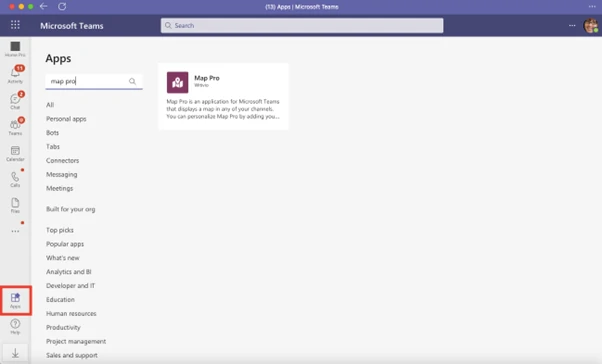
Follow the instructions on the screen to add the app to the channel of your choice.
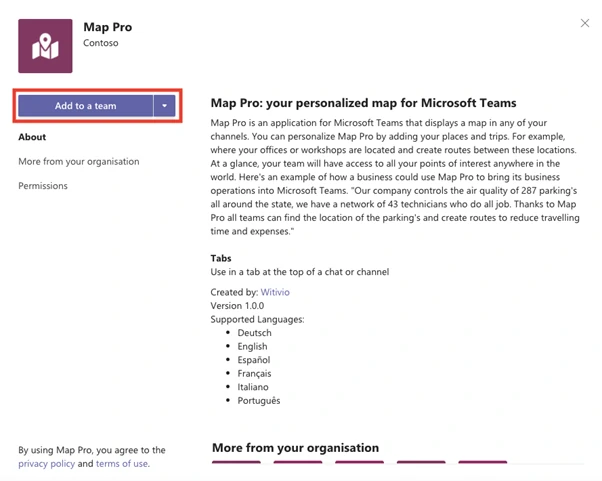
This is what Map Pro looks like in your team’s tab.
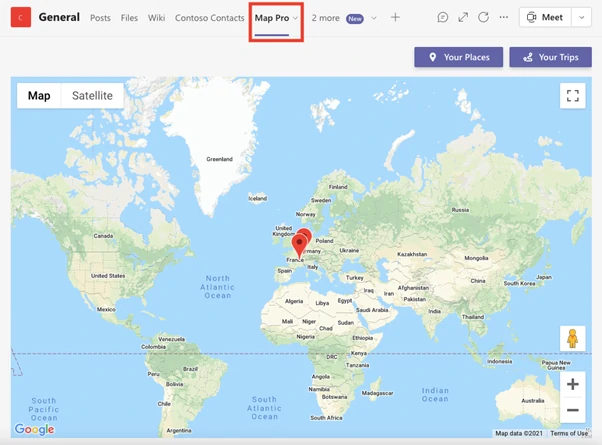
To add a new address, click on “Your Places” and then “Add a place”.
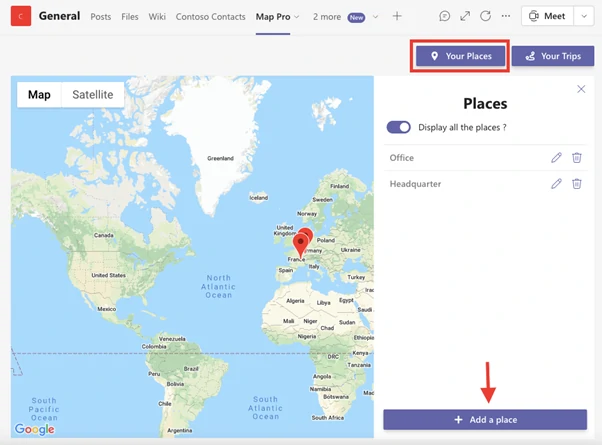
In the window that pops up you will be able to fill out the name of the place (e.g., Headquarters), the address and add some notes. When you start typing the address, it shows you some suggestions.
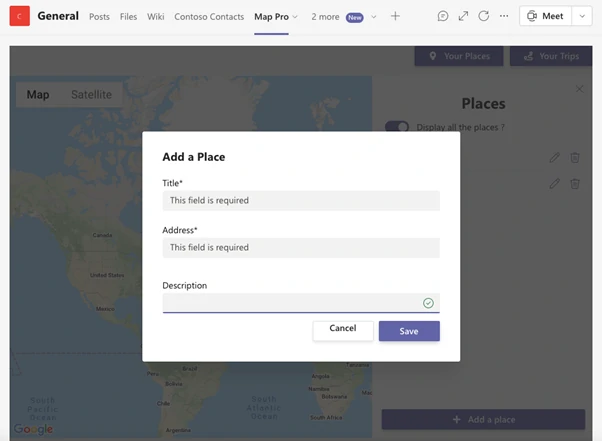
Click on Save and the new place instantly appears in your list and on the map. You can delete or edit your places at any time.
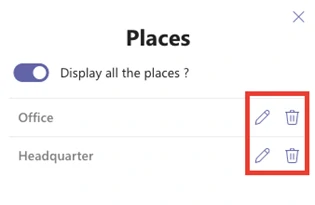
When you click on one of your saved places in the list, it automatically zooms in to it on the map.
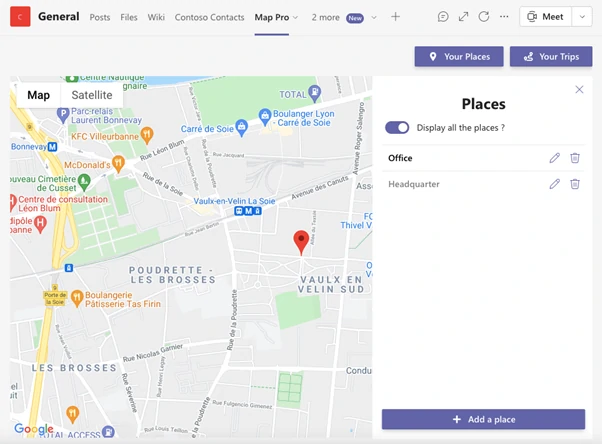
To create a new trip, click on “Your Trips” and then “Add a trip”.
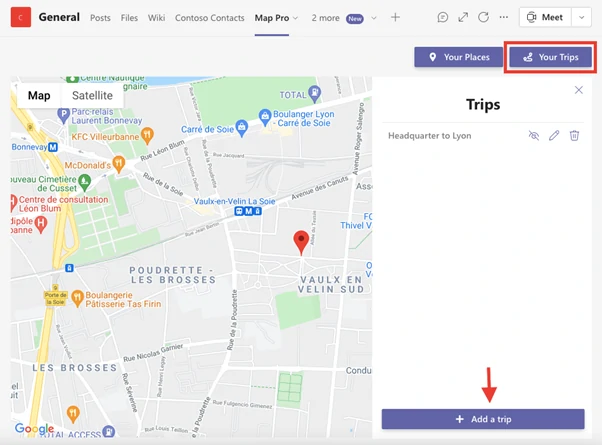
Here is the fun part: you are asked to choose your preferred way of travel – by car, by public transport, by bike or on foot. You can name your trip and choose the starting point and destination from the places you have saved and add notes.
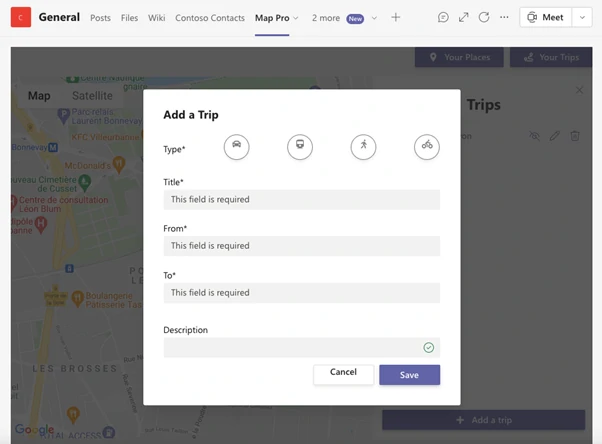
The trip will show on the map when you click on it.
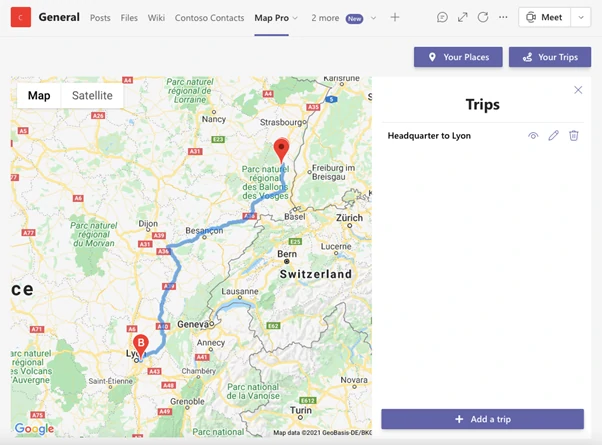
Since March 2020, when demand for Microsoft Teams skyrocketed, there were so many new tools developed to improve the experience or remote work. Map Pro is the first map integration in Microsoft Teams.
While some believe that the request for remote work will continue after the pandemic, this is still an exciting time for everyone after a year without in-person events. Map Pro makes it even more exciting because now you can view and organize your locations on a map and plan routes between them without leaving Microsoft Teams.