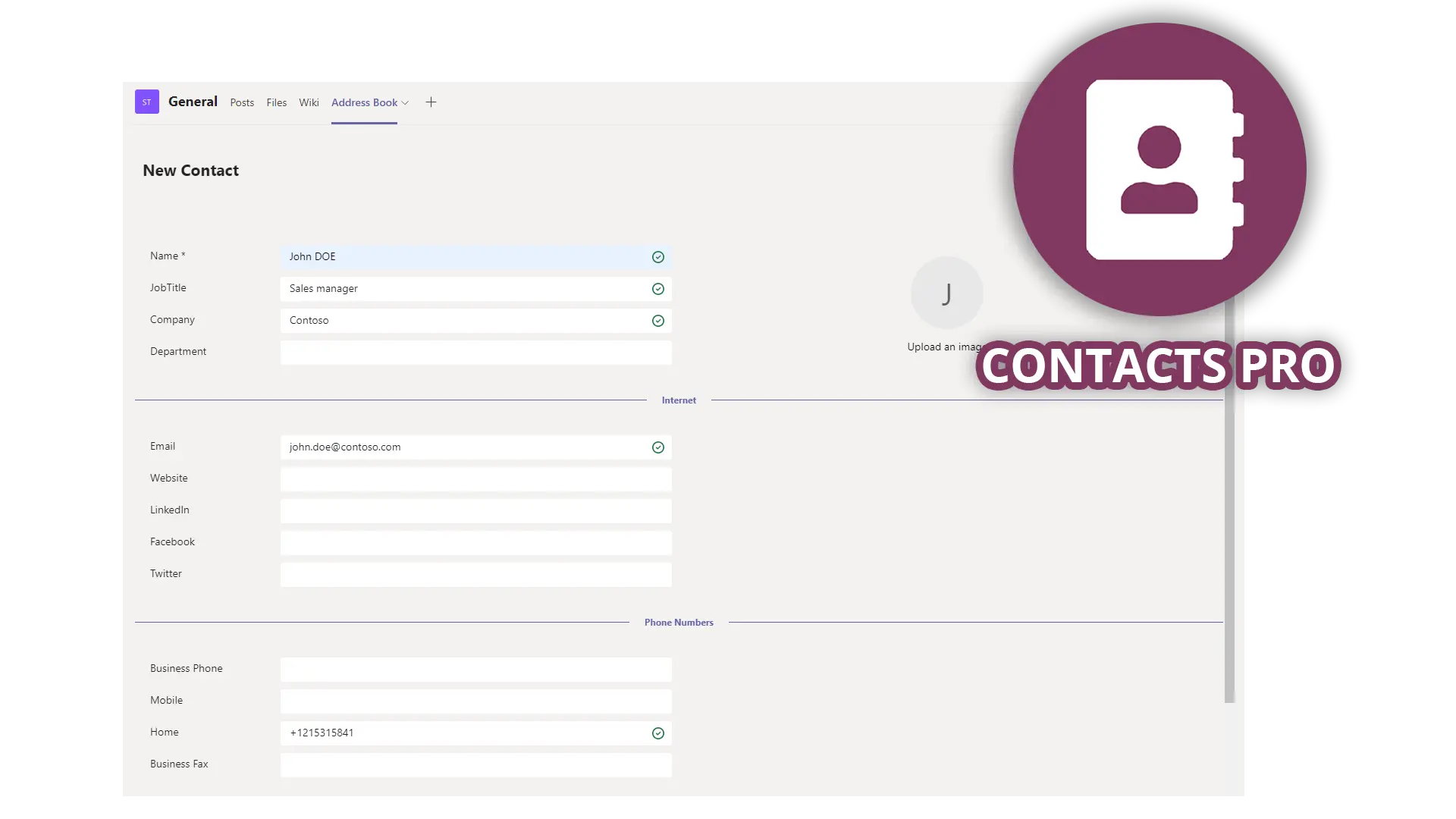
CONTACTS PRO
Shared Contact’s book for Microsoft Teams
- Categories : Communication
Compatibility
Contacts Pro is an advanced contacts management app for Microsoft Teams. Once you install the app, you can start registering, modifying, and saving your external and company contacts.
You can also add notes, chat with your contacts, and email them directly. If the person you want to reach out to is in your team’s Contacts Pro, find the Contact’s card and click the Email or Chat button.
Contacts Pro is the ideal solution for anyone who wants to have their contacts accessible and organized in Teams.
-
Collecting internal contacts. You can have all of your co-workers' contact information, including their social media accounts, in one place.
-
Recording external clients and providers. Contacts Pro makes it easier to use Microsoft Teams for all your business contacts or people you know in the industry, outside of LinkedIn – now everything is in one easily accessible place.
-
Adding notes. If there is something noteworthy about a person you are adding to your contact list, there is an option to add some notes.
-
Making remote work more personal. Contacts Pro has the option of adding a picture to your saved contact. Now that many things have moved to the virtual space, it is essential to remember what your colleagues and clients look like behind their phone numbers and email addresses.

